Forum Replies Created
-
AuthorPosts
-
 TaylorParticipant
TaylorParticipantYes, why not?
If you are a guest user, then the scenario will be different, but if you are a registered user, you are your own owner.
Let me explain to you how?
If you are a guest user, then the admin will set the duration for your cart’s validity. But if you are a registered user, you can remove and add products to the cart according to your requirements.
March 16, 2023 at 1:24 pm in reply to: How Do You Write a Syntactically Correct WooCommerce Hook? #1406 TaylorParticipant
TaylorParticipantHow can you use WooCommerce hooks to customize your online store?
March 16, 2023 at 1:16 pm in reply to: Can we use the Salesforce plugin to inspect the sync error logs? #1410 TaylorParticipant
TaylorParticipantWell, syncing WooCommerce with Salesforce CRM is an easy process. It is a cutting-edge solution created to increase the potential of your eCommerce.
The Salesforce Integration for WooCommerce plugin by WP Swings is an all-in-one solution for your business. By mapping feeds with Salesforce objects, it synchronizes data from your WooCommerce shop with your Salesforce CRM account.
Although the technological aspects of WooCommerce and Salesforce CRM integration may seem overwhelming, our Salesforce connector plugin will only make things easier for you.
February 3, 2023 at 9:03 am in reply to: Is it possible for Members to cancel Membership accounts at any instant point? #897 TaylorParticipant
TaylorParticipantA plugin like Memberships for WooCommerce comes with an option for Membership Cancellation. So don’t worry you have easy access to cancel your membership anytime. Users can cancel their subscription to WooCommerce membership at any moment.
January 31, 2023 at 11:56 am in reply to: How do I get Variation Product Prices in WooCommerce? #914 TaylorParticipant
TaylorParticipantHey! Yes, the Variation Table has come up with this new feature, that has made the process easy and efficient. We will give you a quick rundown of this feature in the following section.
Inclusion/Exclusion
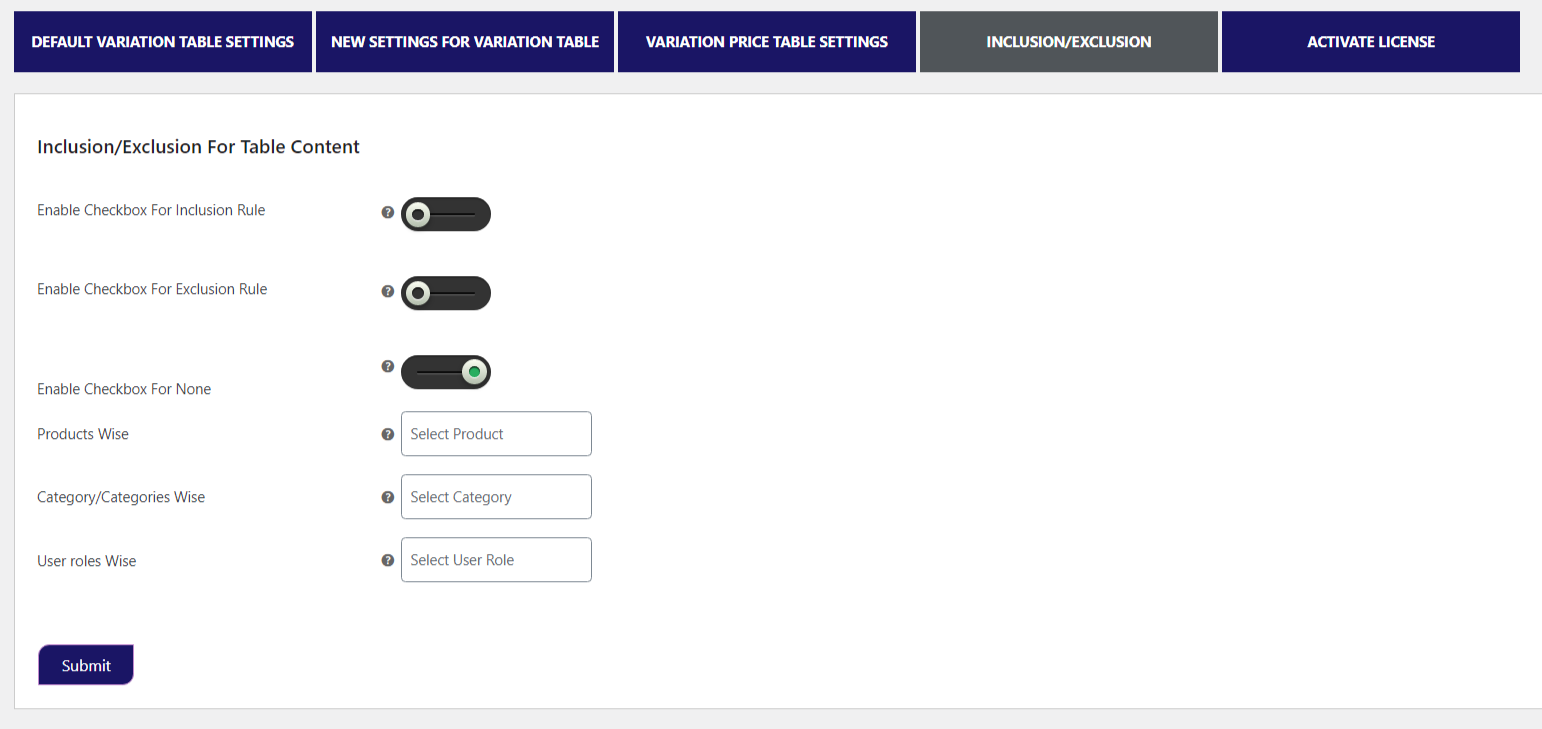
Enable Checkbox For Inclusion Rule
This setting allows the admin to present to the variation table only for products that the admin has selected. For example; if the admin wants to table to be shown only for “Hoodies”, that he is selling, he can select the “hoodies” option from the “product-wise” settings, and further “Save Settings”.Enable Checkbox For Exclusion Rule
This setting allows the admin to exclude to variation table only for products that the admin has selected. For example; if the admin wants to table to be excluded only for “Hoodies”, that he is selling, he can select the “hoodies” option to exclude the variation table from the “product-wise” settings, and further “Save Settings”.Enable Checkbox For None
This setting allows the admin to enable the “checkbox for none” option, this will remove the inclusion and exclusion rules and show a set variation table for products, categories, and user roles that the admin has selected. For example; if the admin wants to remove the inclusion and exclusion rules completely, then, he can select the None Checkbox option from the settings, and further “Save Settings”.Products Wise
Through this setting, the admin can choose the products from the drop-down for which he wants to enable the “inclusion” or “exclusion” feature.
Category/Categories Wise
Through this setting, the admin can choose the category from the drop-down for which he wants to enable the “inclusion” or “exclusion” feature.
User Roles Wise
Through this setting, the admin can choose the user role from the drop-down for which he wants to enable the “inclusion” or “exclusion” feature.-
This reply was modified 2 years, 2 months ago by
 Eugine Floren.
Eugine Floren.
-
This reply was modified 2 years, 2 months ago by
 Eugine Floren.
Eugine Floren.
-
This reply was modified 2 years, 2 months ago by
 Eugine Floren.
Eugine Floren.
January 10, 2023 at 7:42 am in reply to: Can I see the previous updated price in Product Bulk Editor? #679 TaylorParticipant
TaylorParticipantYes, I can understand your problem. There are several ways to solve your issue, but I have the best one, which I experienced personally.
Managing your products in bulk can be a difficult task, so here I am mentioning a plugin that can help you with product bulk editing as well as get you your previous price in just one click. The Product Bulk Editor for WooCommerce by WP Swings provides you with such a dynamic feature as “Undo Bulk Price,” so customers enjoy an easy and hassle-free price update to the previous price.
Let me explain to you with the help of Images so it will be easy to understand.
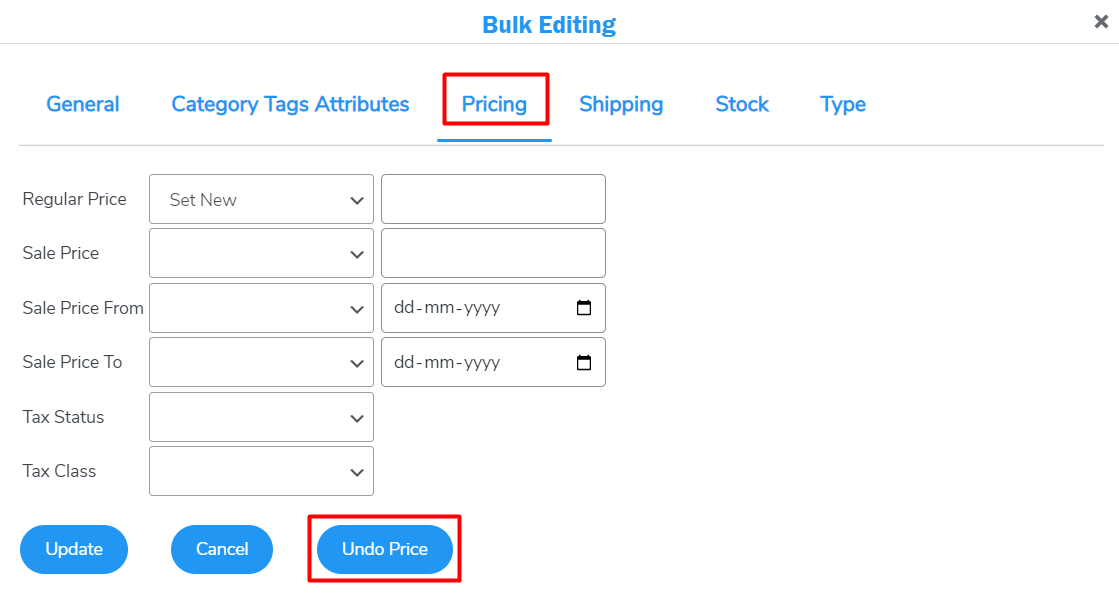
I hope this helps you well!
 TaylorParticipant
TaylorParticipantIt depends on which type of plugin you are using on your website. Some plugins such as Security plugins, Backup plugins, and Contact plugins etc. affect the loading speed . The amount of plugins you can run on your WordPress site is generally unrestricted. There’s no reason to think that just installing “more” WordPress plugins will have a negative impact on the performance of your website, even while that doesn’t mean you should install every plugin available in the WordPress.org repository. But it may affect the loading speed of the site.
-
This reply was modified 2 years, 2 months ago by
-
AuthorPosts