Forum Replies Created
-
AuthorPosts
-
Edward
ParticipantAdmin gets the PDF log where they can view the details like post name, user email(if enabled by the admin), user name, post type, etc.
Go to WP Swings→ PDF Generator for WP→PDF Logs.
Keep a track of the download PDF files along with crucial details such as Username, Email, and Time.
If you wish to delete the log in bulk, select the entries and choose delete from the Bulk actions. Then, click on the Apply button.
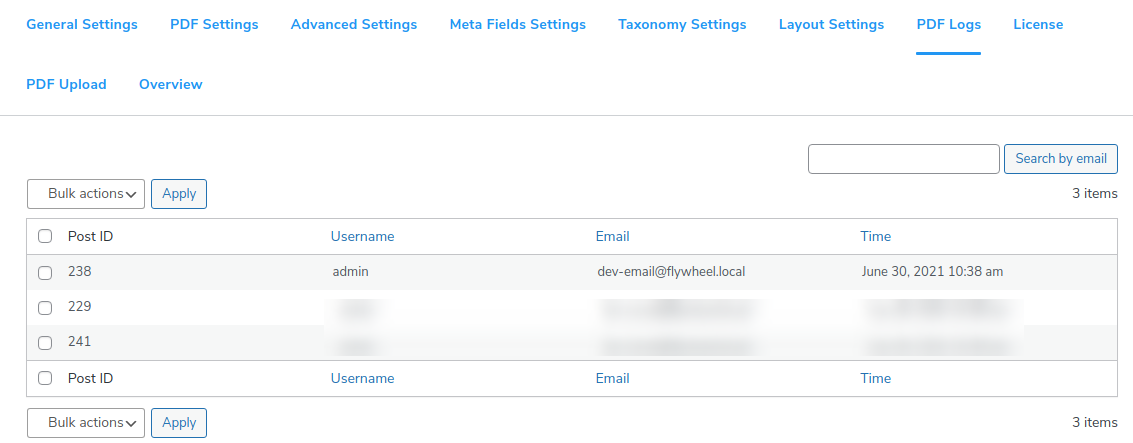 February 9, 2024 at 12:11 pm in reply to: How Can We Send Quick Notifications to All Users With the Membership Plugin? #2630
February 9, 2024 at 12:11 pm in reply to: How Can We Send Quick Notifications to All Users With the Membership Plugin? #2630Edward
ParticipantYou can use the WooCommerce Membership plugin to easily send bulk email notifications to all your users. These emails can cover various topics, such as announcing new membership plans, sharing offers, providing discounts exclusive to WooCommerce memberships, and more. It’s a convenient way to keep your users informed about important updates and promotions related to your membership program.
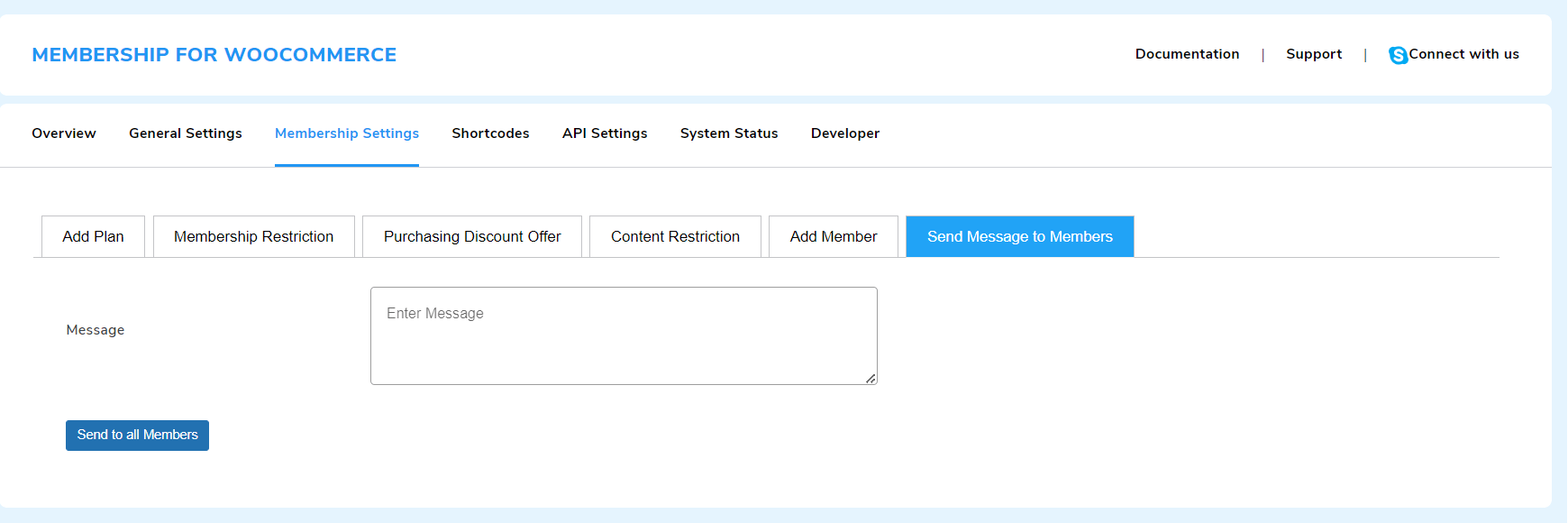
Navigate to the membership setting and send bulk email notifications to all members by entering your message in the Message box and hitting the Send to All Members button.
January 19, 2024 at 1:01 pm in reply to: How can one achieve automatic and seamless data synchronization with Zoho Books? #2544Edward
ParticipantYou can sync all your WooCommerce data to Zoho Books automatically or manually. The synchronization of new and failed data can be done with a single click.
Enabling the instant sync synchronizes WooCommerce data with Zoho Books. If you disable this option, sync must be initiated manually from the Data Sync tab.
November 9, 2023 at 1:01 pm in reply to: Can I see Refunds and Cancellations within a specific time frame? #2365Edward
ParticipantThe RMA report feature enables the admins to have insight into the returns, refunds, exchanges, and cancellations across the website. They will have a holistic view which will include the Order ID, Request Type, Request Status, Order Status, and Request Date in the report section. The analytics section will cover the complete overview of return & exchange activities that take place on your website.
October 6, 2023 at 5:20 am in reply to: How can customers manage their stock with the procedure of exchange and refund? #2280Edward
ParticipantRetailers can manage their inventory after the WooCommerce Refund or Exchange request has been approved.
The management of inventories in the case of cancellation is done automatically. Automated inventory management is carried out successfully with this WooCommerce RMA Plugin feature, saving time and controlling stock without the need for further effort.
September 28, 2023 at 4:43 am in reply to: How to Process Partial Refunds, Returns, or Product Cancellations? #2232Edward
ParticipantCreating partial refund and exchange or cancellations are not a hassle anymore. The users can utilize the WooCommerce Partial Refund and Exchange or Cancel feature of the plugin. This feature is so outstanding that if store managers set it up they can easily let their customer raise the request for a refund/exchange/cancellation of an order-based product partially, without affecting the whole order.
August 25, 2023 at 4:51 am in reply to: How can we Sync the User Role to WooCommerce Zoho CRM? #2119Edward
ParticipantField mapping allows you to sync User Role data to Zoho modules and record it for pertinent occurrences.
It guarantees that user responsibilities in Zoho CRM are appropriately portrayed, facilitating improved administration and organization.
August 18, 2023 at 6:19 am in reply to: How we can share the WordPress PDF on WhatsApp for the Customers? #2069Edward
ParticipantYou may share the PDF download URL using WhatsApp, yes we have this option. Please go to the PDF settings > Icon display options to find the setting that will allow you to share PDF files over WhatsApp.
Allow your website visitors and customers to share WordPress PDFs directly to WhatsApp with a dedicated WhatsApp sharing button. This feature makes it easy for users to spread your content with their contacts on WhatsApp.
August 2, 2023 at 1:34 pm in reply to: How to customize emails for refundable accounts with RMA plugin using shortcode? #1981Edward
ParticipantThrough the use of the shortcodes product_table and refundable_amount, the WooCommerce RMA plugin offers a more thorough and organized representation of your email.
To keep your consumers interested in your business, you can use it to provide them with a more detailed breakdown of all the goods that have been refunded along with their associated amounts.
July 21, 2023 at 6:28 am in reply to: How does the WordPress PDF plugin allow us to customise the Product Invoice? #1942Edward
ParticipantThe product invoice PDF can be altered to suit your company’s requirements. Customize information like the company’s address, invoice number, renewal date, invoice color, and logo. Additionally, you have a choice of two distinct display options for invoices and pay slips.
You can program the WordPress PDF plugin to automatically attach invoice files in the emails for customers. Also, the invoice and pay slip can also be downloaded by you.
May 15, 2023 at 4:22 am in reply to: How can we show the Membership Template Column by using a Shortcode? #1909Edward
ParticipantYou can generate and display three plans for membership simultaneously using shortcodes.
- Membership Action Shortcodes
- Membership Plan Shortcodes
- Membership Templates Shortcode
The feature’s functionality is entirely dependent on the store owner and how he wants to present his ideas to customers. single, double, or in comparison form, for instance.
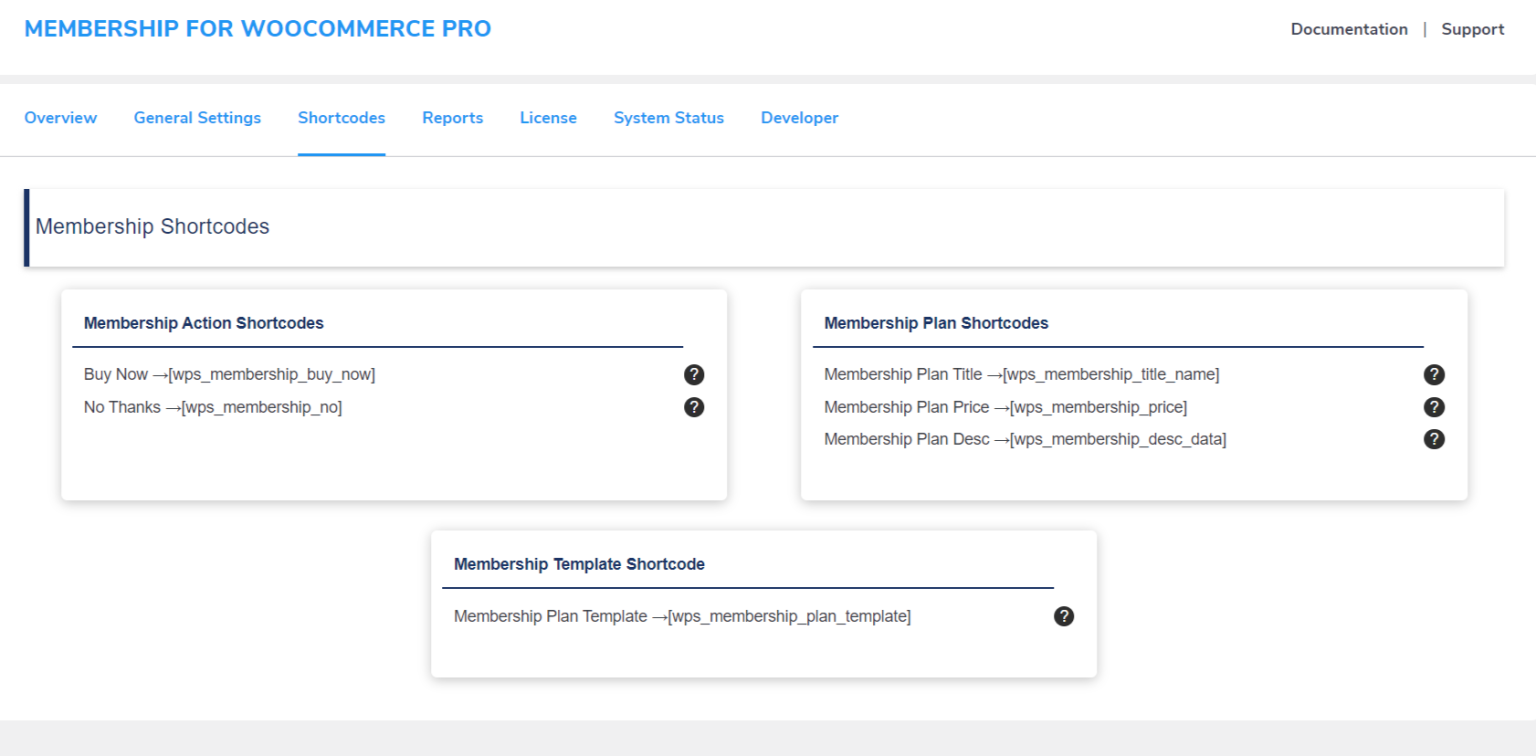
The format of plans will appear as seen in the image below after utilizing the Membership For WooCommerce shortcodes.
A variety of shortcodes from the admin can be copied on the product page and customized to meet the user’s needs.
May 3, 2023 at 5:11 am in reply to: How can we create WooCommerce Gift Cards with duration-based costing? #1894Edward
ParticipantThe variable pricing type and duration-based costing can be used to create gift certificates for services. For each length, you can add descriptions and prices. Presently, WooCommerce gift cards and coupons can be purchased for any time-based services, such as those related to tools, cosmetics, home goods, etc.
You may generate cards with five different pricing options using the WooCommerce Gift cards plugin, which are:
- Default Pricing: Fixed Price.
- Price Range: Any price range like $50-100.
- Selected Price: Multiple options like $20 | $50 | $100.
- User Price: Any amount.
- Variable Price: Duration-based prices
- Selectable Pricing with Range: $10-100 Range with $20 | $50 | $80
April 14, 2023 at 1:49 pm in reply to: What kind of Customer Support and Assistance can I expect from WooCommerce? #1740Edward
ParticipantWe’ve done our research on solutions specifically catered to providing customer support for WooCommerce stores and these are the top plugins we found.
- ThriveDesk: It is a WordPress help desk software and a live chat solution specially created for eCommerce. With the ease of the features like shared inbox, knowledge base, live chat, and WordPress integrations with WooCommerce, it will help you efficiently handle your eCommerce websites.
- LiveChat: It is a great customer service plugin that is suggested for both small and large businesses. The AI-automated chatbots can develop leads, reply to customer queries, form offline tickets, and chat simultaneously across different channels.
- Zendesk: This plugin allows you to engage with your customers across numerous channels, such as live chat, email, offline tickets, and social interaction apps. The customizable AI-powered chatbots of this plugin can understand and retain customer question context and provide a better customer experience.
- Freshdesk: It is a cloud-based customer care software that converts support requests via different platforms such as live chat, Facebook, email, and more. It even offers WooCommerce integration with WooCommerce-based eCommerce sites.
- Help Scout: It is the most effective and inexpensive customer support solution operated by multiple trusted customers such as OkCupid, Mixmax, Trello, Spindrift, and Yeti. Even it lets you reply to customer questions in minutes to make a favorable result.
April 14, 2023 at 1:46 pm in reply to: Can I share WooCommerce Gift Cards from WhatsApp or via Text Message? #1738Edward
ParticipantHow many delivery options are there for sharing the WooCommerce gift cards?
April 6, 2023 at 12:00 pm in reply to: How to measure the ROI of WooCommerce Services and justify their cost? #1658Edward
ParticipantDepartments are frequently split into profit centers and cost centers in the business world. Customer service is frequently regarded as a cost center or an area of the business that incurs operating expenses rather than immediately generating profits.
These three methods are the most common for customer service teams to produce ROI:
- Upgrades: Due to the support teams’ assistance in helping existing customers better grasp the service, they now spend more money.
- Retention: Clients stick around the business longer than they would have if there were poor assistance.
- Expansion: By providing customers with wonderful encounters that they share with others, customer service serves as a marketing channel.
-
AuthorPosts