Forum Replies Created
-
AuthorPosts
-
February 7, 2023 at 1:26 pm in reply to: Can WooCommerce Bulk Editor plugin update the sale price to the scheduled date? #986
 JacobParticipant
JacobParticipantYes, WooCommerce’s Product Bulk Editor enables retailers to automatically establish normal pricing and a sale price for a given time period. The deadline for the product’s normal price might be established by retailers.
January 17, 2023 at 5:21 am in reply to: Can I see the previous updated price in Product Bulk Editor? #740 JacobParticipant
JacobParticipantSure, Gracelyn.
Let me explain Step-by-Step for better understanding:
Just follow these steps:
Step 1: Go to Pricing Setting
Step 2: Set the Regular Price, Sale Price, and Sale Price Duration.
Step 3: Click on the “Update” button.
Your new price will be set for any particular event or occasion. Now what you have to do is, as soon as your event is over, you can go back to Pricing Setting, where you will get an Undo Price Option. Click the Undo Price button, and your “previous price” will appear. Click Update and your settings will be saved.
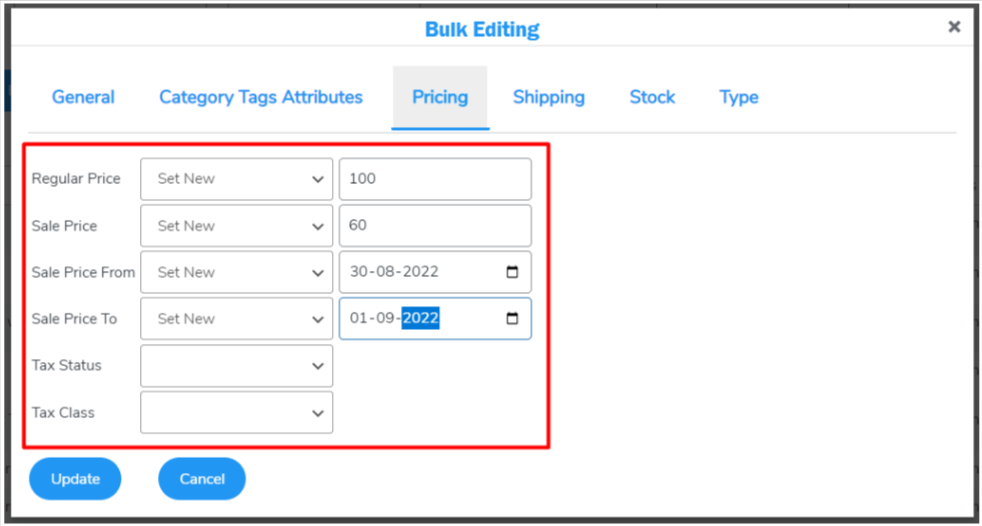 January 5, 2023 at 2:34 pm in reply to: How can you Edit the Ticket Content of Emails and SMS sent to customers? #640
January 5, 2023 at 2:34 pm in reply to: How can you Edit the Ticket Content of Emails and SMS sent to customers? #640 JacobParticipant
JacobParticipantI can understand what you exactly want to show on your ticket and how you want to present it to your customers. There are several plugins on the market that provide most of the features that can help you.
When providing enhancement features for your ticket with which you can make the ticket appear more lively and enticing, the store owner might change the font color on the ticket according to their store theme or event theme.
Not only the text color but also the SMS that will be delivered to customers once they buy a ticket can have its content entered by the business. All these features are available on Event Ticket Manager for WooCommerce Pro by WP Swings.
December 21, 2022 at 5:13 am in reply to: How products can be purchased later without removing them entirely from cart? #473 JacobParticipant
JacobParticipantI can understand what you are going through, Reducing Cart Abandonment Rate is actually a major issue for any shop owner. There are many reasons for Cart Abandonment sometimes the product is not required anymore, and sometimes the price of the product increases. So save cart later is a tool that helps you save your product for later and with that feature you can recover your cart abandonment rate.
Want to know more about the cart abandonment recovery rate? Don’t Worry Just Visit the article:
December 7, 2022 at 12:47 pm in reply to: How Membership Plugin helps in filtering members for individual product offers? #335 JacobParticipant
JacobParticipantI’ve seen the difficulty you’re facing, therefore I can state with confidence that YES we have a solution.
Providing individual product offers can help you gain more and more loyalty and trust from your customers and members. So if are searching for this feature for your members then let me suggest you the best plugin Membership for WooCommerce Pro by WP Swings.
Do you know why I suggested this plugin? Because not only it allows individual product discounts for membership owners only but also provides good services at every step of your journey.
Not only services it helps you build trust among your members and motivate them to shop more at your store. This will help you grow your business as well as your relations with your customers.
Hope this helped you well.
Thank you.
December 5, 2022 at 5:19 am in reply to: How products can be purchased later without removing them entirely from cart? #289 JacobParticipant
JacobParticipantWell, I understood where you are facing the issue, and on that basis, I will say Yes, we have a solution to your problem.
Saving your Products to the cart takes lots of time and interest so if you need to do that again I know how you will feel. So I would like to suggest you try the plugin Save Cart Later.
This plugin comes with the one-click save option for both guests and logged-in users. It is a kind of cart enhancer that allows store owners to reduce their cart abandonment rate.
It not only reduces the cart abandon rate but also provides customers an opportunity to save their favorite products within the cart page instead of removing them entirely from the cart. Within the cart page, you will find a separate section for your all saved products.
Hope this helped you well.
Thank You!
-
AuthorPosts