Forum Replies Created
-
AuthorPosts
-
January 22, 2025 at 1:23 pm in reply to: How Can Gamification & User Badges Elements Help My Online Store? #3716
 EmmaParticipant
EmmaParticipantHello!
Yes, gamification and user badges are effective marketing elements that can result in gaining your customers’ loyalty and making potential customers return to your online store.
Let us understand more about these elements –
1. Gamification
Gaming program helps merchants to add the element of fun. It also makes the mundane task of purchasing on the website interesting for the customers. Several companies have actively started incorporating this into their existing loyalty programs.
WooCommerce points and rewards help you implement this element into the loyalty programs effectively.
Want to know more about this?
Merchants can boost engagement in their online stores. This interactive feature introduces a “win-wheel” experience that captivates customers and drives participation, while rewards for engagement foster loyalty and repeat visits. Complete customization control, from wheel design to engagement frequency, ensures that the experience aligns seamlessly with your brand.
By offering a unique, memorable, and tailored engagement, merchants can not only keep customers on their websites for longer but also benefit from word-of-mouth marketing as excited customers share their user experiences, ultimately leading to increased sales opportunities and a stronger online presence.
2. User Badges & Levels
Motivate your customers to earn reward points through various activities by awarding unique user badges. These badges represent different levels of achievement. This further creates a sense of accomplishment amongst your customers, and they are encouraged to buy from your store.
But how will you do it? The Points and Rewards plugin is designed for customer engagement and loyalty! These badges represent different levels of achievement. The admins have full control over their position and level names. They can also set the milestone threshold for customers to reach their desired level with ease, and reward point values that the customers will get.
Plus, we understand the importance of aesthetics. Merchants can easily customize badge images to align with their brand. It’s a powerful, flexible, and visually appealing way to boost customer loyalty!
Need Help Incorporating These Features? – Get WooCommerce Rewards Plugin…
January 13, 2025 at 12:25 pm in reply to: How Do I Automate Zoom Links and Calendar Updates for Ticket Buyers? #3664 EmmaParticipant
EmmaParticipantTo solve this problem, we have launched a new functionality for the WooCommerce event tickets plugin, which will work seamlessly with Zoom Integration. This enables the admins to host different online events on Zoom, these links will be shared with the customers in their emails.
The particular events will also be displayed on their Google Calendars as well.
August 30, 2024 at 1:03 pm in reply to: Is There a Way to Include/Exclude Booking Products From Unavailable Settings? #3294 EmmaParticipant
EmmaParticipantHey!
Happy to explain, the work for this feature –
This feature of the bookings plugin empowers admins to globally disable bookings for specific months, providing complete control over the booking schedule. Admins can also include or exclude different booking products from using this functionality.
 EmmaParticipant
EmmaParticipantIn a nutshell, the WooCommerce product attribute is another way to group your WooCommerce products. These define some extra features of your WooCommerce products.
These additional details will enhance the browsing experience of your customers and give a clearer idea of your WooCommerce products.
For example, a dress could have the following attributes:
Color: Green, Black, Purple, Red
Size: L, XL, XXL, S, M, XS
Material: Cotton, Linen, Silk, GeorgetteWant to know more about this? Check Out WooCommerce Product Categories, Tags, And Attributes: All You Need To Know…
July 4, 2024 at 12:19 pm in reply to: Can My Customers Download The Events Tickets For Offline Use? #3040 EmmaParticipant
EmmaParticipantHello Robert,
Yes, with the help of the Event Tickets Manager plugin customers can download the tickets in PDF format.
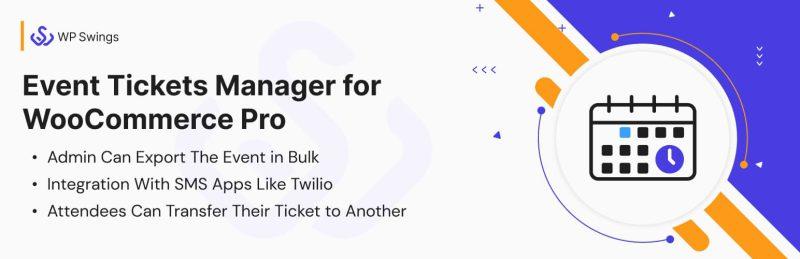
Also when the customer purchases an event the downloadable PDF file is mailed to the customer.
June 20, 2024 at 12:29 pm in reply to: Is there a way to make the return and exchange process personalised? #2972 EmmaParticipant
EmmaParticipantHey Robert,
I am happy to inform you, that WooCommerce Return Plugin, has exactly what you are looking for, let me tell you more about this.
With the implementation of the SMS Notifications For Customers & Merchants feature, the merchants and the customers can take advantage of staying up-to-date.
The merchants will be notified if any customer makes refund and exchange requests. Similarly, the customers will be notified when the refund and exchange request is accepted.
Want to know more about the implementation of this feature? – Documentation Of RMA Plugin!
April 9, 2024 at 9:52 am in reply to: What Is the Barcode Scanning Feature and How Does It Work? #2857 EmmaParticipant
EmmaParticipantHey!
The Barcode Scanning feature allows admins to generate unique scannable barcodes for tickets or entries within the system. These barcodes can be scanned using compatible devices or applications for quick verification and validation. Each barcode is tied to a specific ticket or entry, enhancing security and preventing fraudulent activities.
Admins can enable the Barcode Scanning feature when the Check-in QR Code feature is disabled. These features cannot be enabled simultaneously to prevent conflicts or confusion in the ticketing system.
The Barcode Scanning feature offers several benefits for admins and users alike:
- Enhanced Security: By generating unique scannable barcodes, the feature helps prevent fraudulent activities and unauthorized access. Each barcode is tied to a specific ticket or entry, making it difficult for individuals to replicate or misuse tickets.
- Efficient Verification: Scanning barcodes significantly speeds up the ticket verification process compared to manual entry or QR code scanning. This efficiency is especially valuable during busy events or high-traffic periods.
- Ease of Use: The feature is user-friendly and requires minimal training for admins to operate. Scanning technology is widely accessible and compatible with various devices, including smartphones, tablets, and dedicated scanners.
- Customization Options: Admins can customize the appearance and format of the generated barcodes according to their branding or operational requirements. This flexibility ensures seamless integration with existing ticketing systems or event protocols.
February 16, 2024 at 11:07 am in reply to: What Are the Key Features to Look for When Selecting Upsell Order Bump Plugin? #2666 EmmaParticipant
EmmaParticipantThe order bump plugin should have the following features. These features help you to encourage customers to buy related/complementary products to increase conversions and impulse purchases,
1. Multiple Locations
The admins can incorporate bump offers across the website as per their requirements, using this [wps_bump_offer_shortcode] shortcode. This increases the accessibility of the bump offers, further increasing the overall user experience.
2. Evergreen Timer
The admin can utilize this Order Bump feature to incorporate an evergreen timer on the checkout page, which automatically resumes whenever the page is refreshed.
3. Bump Recommendations
Set bump recommendations for bump sell, which will reflect when the customer is adding a product to their cart. This is the ultimate upselling hack for boosting sales.
4. Product Type Availability – Simple, Variable, Subscription:
The merchants can create WooCommerce order bumps and offer a cart funnel for simple, variable, and subscription products through the upsell order bump pro plugin.
5. Duplicate Your Order Bump Upsell Funnels
Once the WooCommerce order bump offer is designed and if you want to clone the request, the whole upsell WooCommerce will be created automatically in just one click.
6. Template Customization with Live Preview
With the WooCommerce order bump, admins can select & customize the template design to your requirements. And also preview the real-time changes in the template.
Get your hands on the Upsell Order Bump Plugin, now to enjoy these exclusive features…
January 25, 2024 at 7:03 am in reply to: What Is The Difference Between Upsell and Order Bump? #2575 EmmaParticipant
EmmaParticipantHey!
Order bumps are pre-checkout offers, while upsells are post-checkout offers.
Another difference between the two sales techniques usually is in the value of the offer you’re trying to sell. If you have a lower-value offer that doesn’t require a lot of thought before purchasing, an order bump is the way to go.
You can easily utilize Our Upsell Order Bump plugin to seamlessly create bump offers for your customers. Get Access Exclusive Features –
- Smart Skip to skip the bump offers if already purchased
- Offer Upgrade to offer an upgrade on the existing purchase
- Create multiple WooCommerce bumps to offer funnels
- Improve order value by offering complementary products to customers
November 17, 2023 at 5:22 am in reply to: How To Enable Membership for Building a Community of Loyal Customers? #2402 EmmaParticipant
EmmaParticipantHey Robert!
One of the premium features of the plugin offered by WP Swings – building a community of loyal members. Offer your loyal shoppers exclusive rewards in exchange for a little overhead price.
Once you enable the “Enable Membership” setting in the “Membership” menu of your plugin dashboard, you’re ready to create your first member!!
To create different levels of membership, fill in the following details:
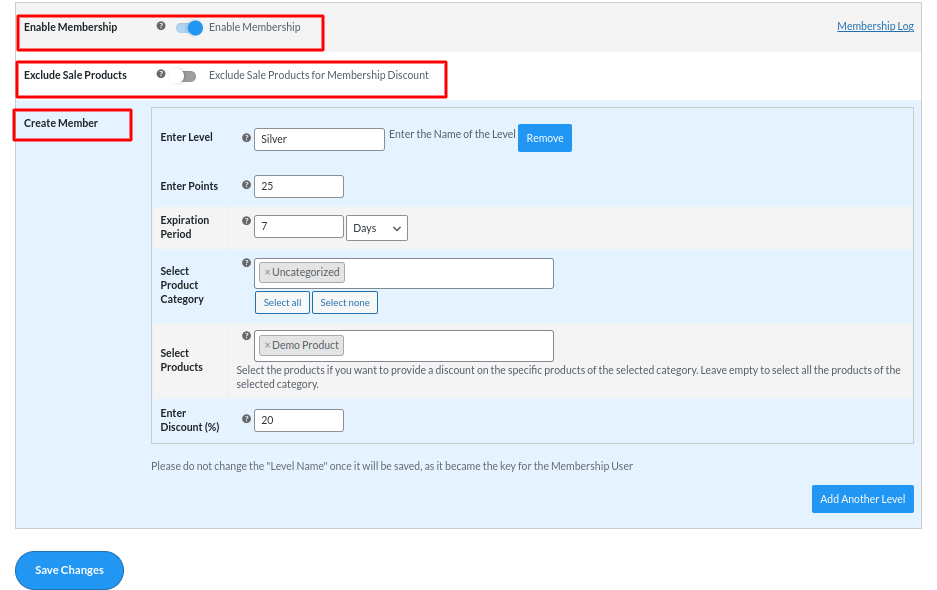
- Enter Level: Enter the name of your membership level. Names could be basic, bronze, advanced, gold, beginner, etc.
- Enter Points: Enter the number of points needed to achieve a level.
- Expiration Period: Enter the number of days when the membership will end.
- Select Product Category: You can select the specific categories of your WooCommerce store to give membership benefits.
- Select Products: You can also select the specific product for the membership rewards.
Set Discount Value: Finally, set the value of the discount planned by you for the specific membership level.
Once you create your membership levels, the customers can see the benefits of membership level by pressing the “View Benefits” button in the “My Account” section.
And for even premium benefits the customers can upgrade their membership levels.
I hope this helped!
October 13, 2023 at 12:05 pm in reply to: Is it possible to Assign Points Badges to Users based on the Points Earned? #2310 EmmaParticipant
EmmaParticipantYes, our plugin – Points and Rewards, has this option where the admins can assign point badges to the user based on the points they have accumulated through the user badges and levels feature.
September 26, 2023 at 1:25 pm in reply to: What Differences Exist Between Order Bump Offers and Recommendations Offers? #2227 EmmaParticipant
EmmaParticipantHey Emma,
The offer feature of Upsell Order Bump for WooCommerce is the same but it functions in a different way. Order bump offers work on given four locations mainly on checkouts but the recommendation feature is for the shop or product page of the website.
September 13, 2023 at 5:28 am in reply to: How can Gamification help to attract customers to my website? #2161 EmmaParticipant
EmmaParticipantHey Daniel,
All online store needs a differentiating factor, that makes their store stand out. Gamification will give your store that edge.
Points and Rewards for WooCommerce enable merchants to make their websites more engaging and interesting with gamification settings. After enabling the settings your customers will get a chance to spin the “win-wheel” and earn rewards.
The settings of this feature are completely dynamic. The merchants will be able to fully customize the win-wheel. Admins take the reins! Tailor your win-wheel down to the last detail: choose positions, colors, and segments, and set the points for each section. Craft an experience that’s uniquely yours.
Decide whether customers can spin freely or implement cooldown periods. Keep the engagement level just right for your audience.
January 30, 2023 at 11:48 am in reply to: What are best landing page creation tools or plugins for WordPress website? #904 EmmaParticipant
EmmaParticipantHow to Create an Effective Landing Page?
January 23, 2023 at 10:21 am in reply to: Can I provide WooCommerce upsell if a subscription product is purchased? #815 EmmaParticipant
EmmaParticipantThe Smart Offer Upgrade works only when it fetches a target product id while the Global Funnel functionality is just the opposite, it does not require a product id to trigger. This is why Global Funnel and Smart Offer Upgrade do not work together.
-
AuthorPosts