Forum Replies Created
-
AuthorPosts
-
March 24, 2025 at 7:26 am in reply to: In WooCommerce Salesforce supports automatic two-way product deletion? #3912
 Devin WilliamsParticipant
Devin WilliamsParticipantYes, this Salesforce CRM Integration Plugin Supports two-way-product synchronization, ensuring that any changes made to products in salesforce are reflected in WooCommerce, and vice-versa. Additionally, it allows for automatic product deletion from WooCommerce to Salesforce; when a product is deleted in WooCommerce, it also removed or mark as inactive in salesforce.
February 20, 2025 at 4:51 am in reply to: Does Event Tickets Manager Handle Both Ticketing and Attendee Registration? #3809 Devin WilliamsParticipant
Devin WilliamsParticipantYes, our WordPress Event Plugin handles both ticketing and attendee registration easily. With this plugin, you can not only create and sell event tickets directly through your WooCommerce store but also manage attendee registration.
February 14, 2025 at 12:10 pm in reply to: Does Bookings Plugin Offers To Disable the Dates When Slots Are Fully Booked? #3796 Devin WilliamsParticipant
Devin WilliamsParticipantYes, the WooCommerce Bookings plugin automatically disables date selection when all slots are fully booked. This ensures customers cannot book unavailable slots, making their booking experience smooth and hassle-free.
January 30, 2025 at 1:46 pm in reply to: How Can Customers Request Funds From Other Users Using WordPress Wallet System? #3739 Devin WilliamsParticipant
Devin WilliamsParticipantWith the newly added Wallet Fund Request feature, customers can request funds from other users by simply entering their email in the Wallet Fund tab. A request is sent to the recipient, who can then choose to accept or reject it. This feature enhances the convenience of transferring funds within the wallet system, making it easier for users to manage and share their wallet balance seamlessly.
January 27, 2025 at 8:43 am in reply to: How Do Admin Managers Can Review Their Customer Booking Requests? #3728 Devin WilliamsParticipant
Devin WilliamsParticipantTo efficiently manage and prioritize high volumes of customer booking requests, Bookings for WooCommerce Pro offers several helpful features:
- Automated booking confirmations to reduce manual work.
- Custom booking fields to gather priority-relevant information.
- Calendar view with color-coding for quick identification of urgent bookings.
- Booking limits and rules to manage availability and prevent overbooking.
- Priority-based booking to cater to VIP or returning customers.
- Bulk actions for quickly reviewing and updating multiple requests.
- Availability sync with external calendars to avoid conflicts.
- Reporting and analytics to track trends and optimize scheduling.These features help admins review, prioritize, and manage bookings efficiently.
January 6, 2025 at 5:23 am in reply to: How can users validate their event check-in using the email address? #3641 Devin WilliamsParticipant
Devin WilliamsParticipantUsers can validate their event check-in by using the email address associated with the event ticket. The Event Tickets Manager for WooCommerce plugin enables this functionality.
When users receive their event ticket via email, they can use the same email address to validate their check-in on the day of the event. The plugin ensures a seamless and secure process by verifying the email address against the records in the system. This way, participants can confirm their attendance quickly and efficiently.
September 23, 2024 at 1:03 pm in reply to: Does Event Ticket Plugin Is Good for Wine Events (Tastings, Festivals Etc) #3392 Devin WilliamsParticipant
Devin WilliamsParticipantThe Event Tickets Manager plugin is an excellent choice for organizing wine events like tastings and festivals. It fulfills all your requirements:
1. Add to Calendar Function: It allows attendees to easily add events to their calendars, enhancing participation.
2. Per Event Map Integration: You can integrate maps for each event, helping guests find their way to the venue.
3. Recurring Events: The plugin supports recurring events, perfect for regular tastings or annual festivals.
4. Place for Event Photo: You can showcase event photos, adding visual appeal to your event listings.
5. Social Integration: This is a key feature, enabling easy sharing on social media platforms, which is crucial for promoting your wine events.Overall, this plugin provides a comprehensive solution for managing and promoting your wine events effectively.
September 12, 2024 at 12:02 pm in reply to: Does Wallet for Woocommerce Allow Users To Pay for Subscription Products? #3345 Devin WilliamsParticipant
Devin WilliamsParticipantYes, the Wallet for WooCommerce allows users to pay for subscription products. With this feature, customers can add funds to their wallet and conveniently use their wallet balance to pay for subscription-based products, making the checkout process more smooth and efficient.
September 5, 2024 at 10:22 am in reply to: WordPress Bookings Plugin That Lets Users Check Date Availability? #3300 Devin WilliamsParticipant
Devin WilliamsParticipantYes, the Bookings for WooCommerce Pro plugin by WP Swings offers a seamless solution for managing bookings on your WooCommerce store. This plugin allows users to easily view available dates and select specific time slots for their bookings. Additionally, it supports the ability for customers to book multiple dates at once, providing a smooth and user-friendly booking experience.
 Devin WilliamsParticipant
Devin WilliamsParticipantThe Bookings for WooCommerce Pro plugin does indeed support setting slots for multiple days. This plugin allows administrators to define multiple day slots for a particular booking product and mark them as unavailable easily.
Additionally, it provides features for flexible booking management, including the ability to set custom availability for specific days and manage booking limits per date.January 11, 2024 at 12:31 pm in reply to: Can Admin Handle Bookings for their registered customers from the backend? #2505 Devin WilliamsParticipant
Devin WilliamsParticipantYes, with the Bookings for WooCommerce Pro plugin, admin managers can easily handle bookings for their registered customers from the website backend. To manage bookings, they can navigate to the plugin’s backend settings and access the Add Booking Order tab. This plugin allows you to create an online booking system for your WooCommerce store, providing versatile booking solutions with flexible booking slots, easy booking management, and more.
January 2, 2024 at 12:42 pm in reply to: Can we receive notifications when there are changes to WooCommerce order status? #2463 Devin WilliamsParticipant
Devin WilliamsParticipantYes, you can receive notifications when the WooCommerce order status changes. One way to achieve this is by using the Track Orders for WooCommerce Pro plugin, which allows you to deliver accurate information to customers about their order fulfillment and sends email reminders with payment links to complete pending orders.
To set up order status change notifications, follow these steps:
1. Install and activate the Track Orders for WooCommerce Pro plugin on your WooCommerce site
2. Configure the plugin according to your preferences, such as adding multiple shipping services and customizing the tracking process to match your unique shipping flow.
3. Enable the “Track Your Order” functionality within a pop-up box by enabling the corresponding toggle.
4. To enable USPS shipment tracking, follow these steps:
a) Enable USPS Shipment Tracking API.
b) Enter your USPS Username and User Password.5. To enable Canada Post shipment tracking, follow these steps:
a) Activate Canada Post Shipment Tracking API.
b) Provide your Canada Post Username and Password.Additionally, you can use the WooCommerce Order Status Manager extension to send email notifications for changes in order status. To set up this extension, follow these steps:
1. Install and activate the WooCommerce Order Status Manager extension on your WooCommerce site.
2. Sign in to WordPress and go to WooCommerce → Settings.
3. Under the Order Statuses tab, select the Emails link to access the order status notification settings.
4. This page displays a list of order status emails that have already been configured. Select the Add Order Status Email button to add a new order status email.
5. Fill in the Name field with a name that describes it, and use the Type field to determine if the email will be sent to the store’s admin email or the customer’s email.
6. Select the Add Condition button to define when the email should be sent, and use the From Status and To Status fields to set the condition that will trigger the status change.
7. Select Save Email.
By using these plugins and extensions, you can ensure that both you and your customers receive timely notifications when the order status changes in your WooCommerce store.
October 20, 2023 at 12:45 pm in reply to: Does the Wallet plugin return an amount to a customer’s wallet? #2330 Devin WilliamsParticipant
Devin WilliamsParticipantYes, you can add a wallet system to your online business and credit or debit sums into a customer’s wallet using one of the many WooCommerce plugins that are available. The “Wallet System for WooCommerce” is one such plugin. Even if another payment method was used to purchase the item, this plugin enables you to deliver wallet cashback benefits to clients in their WooCommerce wallets.
The cashback might be offered either cart- or category- or as a percentage or fixed amount. Customers may also use the plugin to add money to their virtual wallets by utilizing one of the WooCommerce payment options. You can provide user access to the form fields during the top-up checkout process. They are normally concealed.
Also, you can choose to make wallet recharge orders tax-free. You can credit and debit value into customers’ wallets selectively.
From the user list, you can choose any number of users in bulk and edit their wallet balance as you need. The plugin also allows refunds through the wallet or payment gateways.September 28, 2023 at 1:24 pm in reply to: Can admin set the maximum amount of Bookings per day? #2238 Devin WilliamsParticipant
Devin WilliamsParticipantYes, the number of reservations per day might be limited. When making a booking request, there is a checkbox option that allows you to select the Location, which will be shown on a single product page. Customers may easily track the position of their scheduled service by using the location function.
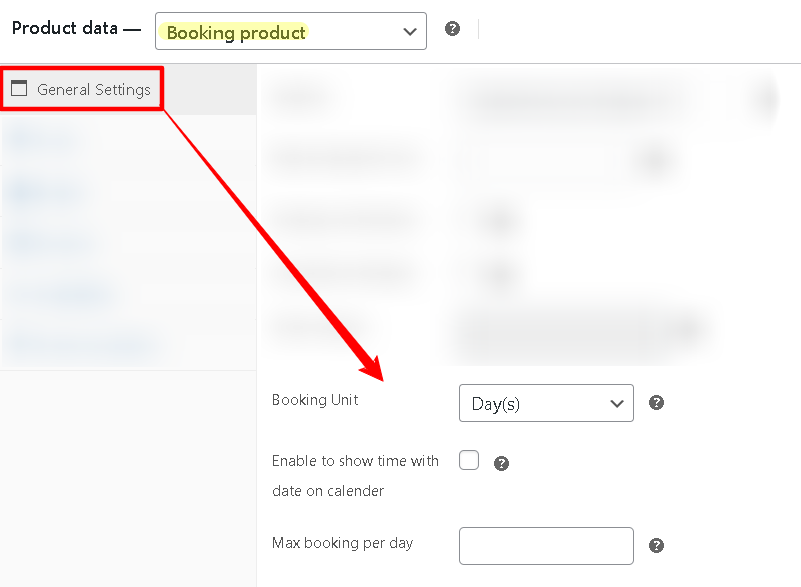
As shown in the image there is an option named “Maximum booking per day” You can set the limit of bookings per day from here.
September 26, 2023 at 1:28 pm in reply to: How to configure and allow customers to book multiple tickets at the same time? #2226 Devin WilliamsParticipant
Devin WilliamsParticipantIf you are looking to add the functionality by which the admin can allow the customers to book multiple tickets at the same time, you can easily configure and allow this functionality with the Events Tickets Manager For WooCommerce Pro plugin.
You can also watch the video to understand the complete functionality in detail.
-
AuthorPosts