Forum Replies Created
-
AuthorPosts
-
August 24, 2023 at 7:54 am in reply to: How to Customize and Show Membership Plans on the Frontend? #2090
 Amy JoeParticipant
Amy JoeParticipantIf you are using the Membership For WooCommerce Pro plugin, you can display membership plans together like 2 or 3 plans at the same time in comparison form with the help of shortcodes provided in the plugin without any hassle.
So you can go to Shortcodes Tab>> Use Membership Template Shortcode to show the plans on any page.
You can watch the free version video to understand the features of the shortcode and how to apply it in detail.
April 24, 2023 at 12:03 pm in reply to: How to measure the ROI of WooCommerce Services and justify their cost? #1812 Amy JoeParticipant
Amy JoeParticipantHave you compared the cost and ROI of these WooCommerce services to other similar services in the market?
April 14, 2023 at 4:47 am in reply to: How to avoid Speed issue and maintain smooth flow of WordPress website? #1721 Amy JoeParticipant
Amy JoeParticipantCaching can play a crucial role in improving the speed of a WordPress website. Caching is the process of storing frequently used data or web pages in a temporary storage location, allowing them to be quickly retrieved and served to users upon request.
By implementing caching on a WordPress website, the site’s performance can be significantly improved, as it reduces the time it takes to load web pages and content.
There are various caching mechanisms that can be employed on a WordPress site, including browser caching, server-side caching etc .
Browser caching stores certain types of website data, such as images, scripts, and stylesheets, on the user’s local computer, so they don’t have to be reloaded every time the user visits the website.
Server-side caching, on the other hand, stores website data in the server’s memory or disk, making it readily available to users upon request.
By implementing caching on a WordPress website, users can experience faster page load times, which can improve their overall user experience. Faster Page load times can also positively impact search engine rankings, as site speed is one of the many factors considered by search engines when ranking websites in search results. Additionally, caching can help reduce the load on the server, allowing it to handle more requests simultaneously and improving the site’s overall scalability.
April 3, 2023 at 1:30 pm in reply to: What are some good Wholesale suppliers for my WooCommerce website? #1595 Amy JoeParticipant
Amy JoeParticipantThere are many wholesale suppliers that you can consider for your WooCommerce website. Here are some options to explore:
- Alibaba: Alibaba is a popular online marketplace where you can find a variety of products at wholesale prices from suppliers based in China and other parts of the world.
- SaleHoo: SaleHoo is a wholesale directory that provides access to over 8,000 verified suppliers and over 2.5 million products. They also offer market research tools to help you find profitable products to sell.
- Doba: Doba is a dropshipping supplier that allows you to easily import products into your WooCommerce store. They have over 2 million products from hundreds of suppliers.
- Wholesale Central: Wholesale Central is a directory of wholesale suppliers that offers access to over 1,400 suppliers and over 700,000 products.
- AliExpress: AliExpress is another online marketplace where you can find products at wholesale prices from suppliers based in China and other parts of the world.
When choosing a wholesale supplier, make sure to do your research before placing an order. You can also consider reaching out to other eCommerce store owners in your niche to ask for recommendations.
 Amy JoeParticipant
Amy JoeParticipantHave you set a Budget for the WooCommerce Setup Service?
March 20, 2023 at 5:15 am in reply to: How can the Events plugin let users add tickets to their MyListing events too? #1426 Amy JoeParticipant
Amy JoeParticipantHow to set up the price of an event based on different user groups?
 Amy JoeParticipant
Amy JoeParticipantWhat are some recommended plugins for creating custom invoices in WooCommerce?
February 16, 2023 at 1:05 pm in reply to: How can you Edit the Ticket Content of Emails and SMS sent to customers? #1112 Amy JoeParticipant
Amy JoeParticipantCan you please explain the process of the dynamic look of the event tickets?
February 14, 2023 at 1:32 pm in reply to: Does WooCommerce report to Internal Revenue Service? #1096 Amy JoeParticipant
Amy JoeParticipantHow do taxes work in WooCommerce?
February 6, 2023 at 12:43 pm in reply to: Can we change Booking availability so that an event can be booked once per day? #971 Amy JoeParticipant
Amy JoeParticipantAs an admin, you can enhance your customers’ experience by providing them with real-time information on the availability of bookable slots through a color-coded date picker calendar. Our latest version of the Bookings for WooCommerce plugin allows you to display this information with ease.
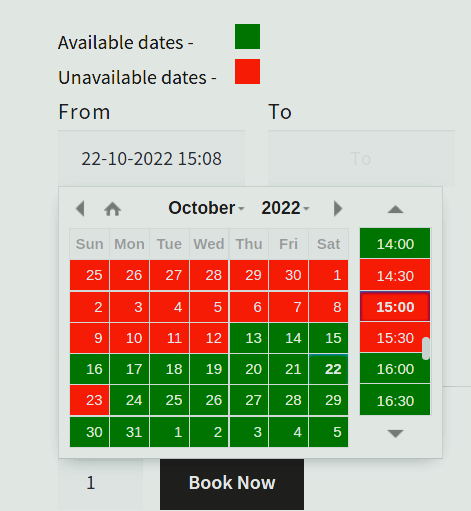
With this feature, GREEN indicates available slots, while RED indicates unavailable slots. This helps customers make informed decisions and avoid disappointment when booking requests can’t be fulfilled. This convenient and user-friendly feature provides an easy way for customers to view the availability of bookable slots in real-time, making the booking process smoother and more efficient.
February 1, 2023 at 12:57 pm in reply to: How should WordPress be installed on a server using the packages? #930 Amy JoeParticipant
Amy JoeParticipantI want to run an eCommerce Store. Do I need to set up any other store for the same?
January 25, 2023 at 4:41 am in reply to: Can the consumer alter their WooCommerce services to suit their needs? #859 Amy JoeParticipant
Amy JoeParticipantYes, WooCommerce is an open-source eCommerce plugin for WordPress, which means that users have the ability to customize and modify the plugin to suit their specific needs.
This can be done by using custom code, or by using a variety of WooCommerce plugins and extensions that are available to add functionality and features to the platform.
Additionally, many WordPress developers offer custom WooCommerce development services to help businesses tailor their online stores to their unique requirements.
January 19, 2023 at 1:10 pm in reply to: Can we create several segments in Mautic based on the custom field data? #789 Amy JoeParticipant
Amy JoeParticipantI want to create dynamic segments based on the custom fields. Will it be possible to do it?
January 18, 2023 at 10:25 am in reply to: How Can Your Customers Win Loyalty Reward Points on the eCommerce Website? #769 Amy JoeParticipant
Amy JoeParticipantHow do you Redeem the Earned Points? Is there a Particular Setting to do so?
 Amy JoeParticipant
Amy JoeParticipantAlthough there is a Quantity of Plugin which is used by a WordPress Site & it’s most likely that there are one or two plugins forcing your server to work overtime.
There are several ways to find out which WordPress plugins are slowing down your site:
- Use a plugin performance profiler such as Query Monitor or P3 (Plugin Performance Profiler) to identify slow-loading plugins and their impact on page load times.
- Use a website performance testing tool such as GTmetrix or Google PageSpeed Insights to identify slow-loading resources and determine which plugins are causing the issue.
- Deactivate all plugins and reactivate them one by one to see which plugin is causing the slowdown.
In general, it’s a good practice to keep your plugin list as small as possible and to remove any plugins that you’re not actively using. This can help reduce the number of requests your site has to make and keep your site running faster.
-
AuthorPosts