› Forums › WooCommerce Plugins › How Can Your Customers Win Loyalty Reward Points on the eCommerce Website?
- This topic has 3 replies, 3 voices, and was last updated 2 years, 2 months ago by
 Karen.
Karen.
-
AuthorPosts
-
November 25, 2022 at 9:11 am #226
 Cyrus TheosParticipant
Cyrus TheosParticipantHey!
I own an eCommerce entertainment website. That comes with a different set of issues. And, fighting competition is one of them. With so many similar websites popping up every day!
I was reading up about loyalty programs the other day. The concept really captures me. Is there a similar solution out there? How can my customers win loyalty rewards points on my website?
November 29, 2022 at 6:06 am #229 KarenKeymaster
KarenKeymasterHey! Cyrus.
I hope you are doing well. I totally understand where you’re coming from. Being an eCommerce business owner is a task of its own. And, the entertainment industry adds to the extra pressure.
Let me elaborate on Customer Retention and Loyalty Programs first. We’ll deal with the How and Why aspect of it.
Sometimes more than acquiring new customers, it is important to retain the old ones. Why? Firstly, it helps you with sustainability. Secondly, they engage in word-of-mouth marketing or become brand ambassadors.
Now, how will you deal with it? What if we say there’s a plugin out there that solves all your problems? Crazy, right?
This is where the concept of Points and Rewards for WooCommerce comes in. Points and Rewards is a customer-oriented solution that aims to engage customers by offering them points for activities they perform like signup, purchase, referrals, etc.
January 18, 2023 at 10:25 am #769 Amy JoeParticipant
Amy JoeParticipantHow do you Redeem the Earned Points? Is there a Particular Setting to do so?
January 18, 2023 at 1:19 pm #774 KarenKeymaster
KarenKeymasterHey Amy,
Yes, there is a particular setting for this. The user can enable the “Redemption Setting” if they want to allow their customers to redeem their earned points over the Cart page and Checkout page to get the discount.
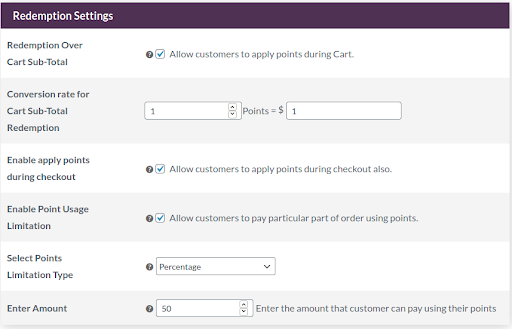
1. Redemption Over Cart Subtotal: Enable this setting if you want to allow your customers to redeem their earned points over the cart Subtotal.
2. Conversion Rate: The customer can redeem their points based on the conversion rate set by the admin. The admin can enter the conversion rate of points redemption. For example, the worth of 10 points is equal to $1.
3. Enable “Apply Points” during Checkout: Enable this setting if you want to allow your customers to redeem their earned points over the Checkout page.
4. Enable Point Usage Limitation: This setting restricts the customer to redeem some pre-defined points on the order. Customers can pay a particular part of the order using points.
5. Select Points Limitation Type: Select the type which you want to provide your customer Fixed/Percentage.
6. Enter Amount: Enter the points value that the customer can apply while placing the order. Customers can’t apply more than points from this value.
Note: This setting will work in proportion with the above limitation type, if you have set it as fixed then please enter the amount (based on your conversion rate) that a user can pay with the help of their points (for example conversion rate: 1$=1P, you want a user can use max 50$, so 50$ will be equivalent to 50P, so the amount will be set as 50).
Note: If you will choose the “select points limitation type” as a percentage. Then in the “Enter amount” you have to enter the percentage amount for which you want a customer can use their points.
For Example: if you have set the limitation type as a percentage and in enter amount you have set it as 20, then if a user is purchasing a $100 product, he will be applicable to use the amount equivalent to the 20% amount of $100. (Means $20 a user can pay with the help of their points).
Customers can apply their points over the cart subtotal.
I hope I could answer your question.
-
AuthorPosts
- You must be logged in to reply to this topic.