› Forums › WooCommerce Plugins › How can I enable the Order Reward Points settings?
- This topic has 3 replies, 4 voices, and was last updated 2 years ago by
 Robert.
Robert.
-
AuthorPosts
-
March 9, 2023 at 9:28 am #1323
 CharlotteParticipant
CharlotteParticipantHey! I was going through Points and Rewards For WooCommerce to find there is a new feature update. Could please explain the new “Order Reward Points” feature?
March 9, 2023 at 9:52 am #1326 KarenKeymaster
KarenKeymasterHey!
I am glad, that you are actively using Points and Rewards for WooCommerce. Let me quickly explain the “Order Reward Points” feature.
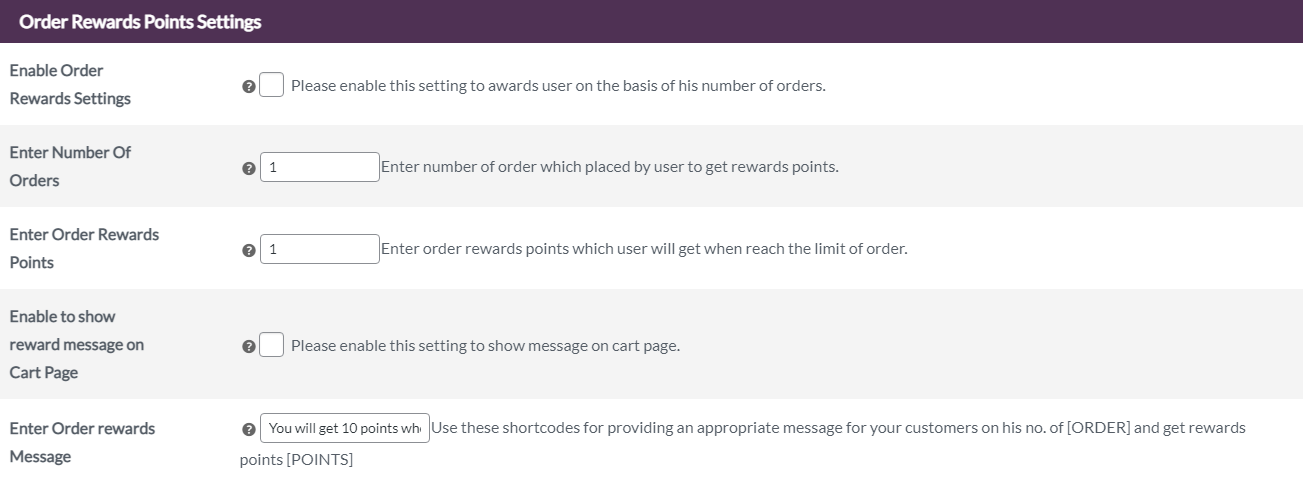
With the WooCommerce reward points system, the admin can select the maximum number of orders for the customers to earn a certain number of points.
For example, if the admin has set the maximum number of orders to 10 and the number of points to 5. Then, the customer will earn 5 points, after successfully ordering 10 times from the website.
- Enable Order Reward Settings: The admin can check this box if, he wants to enable the order reward points settings
- Enter Number of Orders: The admin can also set the maximum number of orders, that the customer would have to order to earn the reward points.
- Enter Order Reward Points: The admin can also set the number of rewards points, that he wants the customers to get after he successfully orders
- Enable to show reward message on the cart page: The admin can “enable” the setting to show the rewards notification on the cart page.
- Enter Order Rewards Message: The admin can use this setting to set a message. Use these shortcodes for providing an appropriate message for your customers on his no. of [ORDER] and get rewards points [POINTS].
March 14, 2023 at 10:17 am #1374 SophiaParticipant
SophiaParticipantHow do I export the Points Log Table? Is there a particular setting to do so?
March 14, 2023 at 10:18 am #1375 RobertParticipant
RobertParticipantHey.
Yes, there is a particular setting that allows you to export your points log table with no effort at all.
Export Points Table: This feature gives the admin the chance to export the points table by simply clicking on the export. After clicking on the button. You’ll see that the CSV file is automatically downloaded to your system.
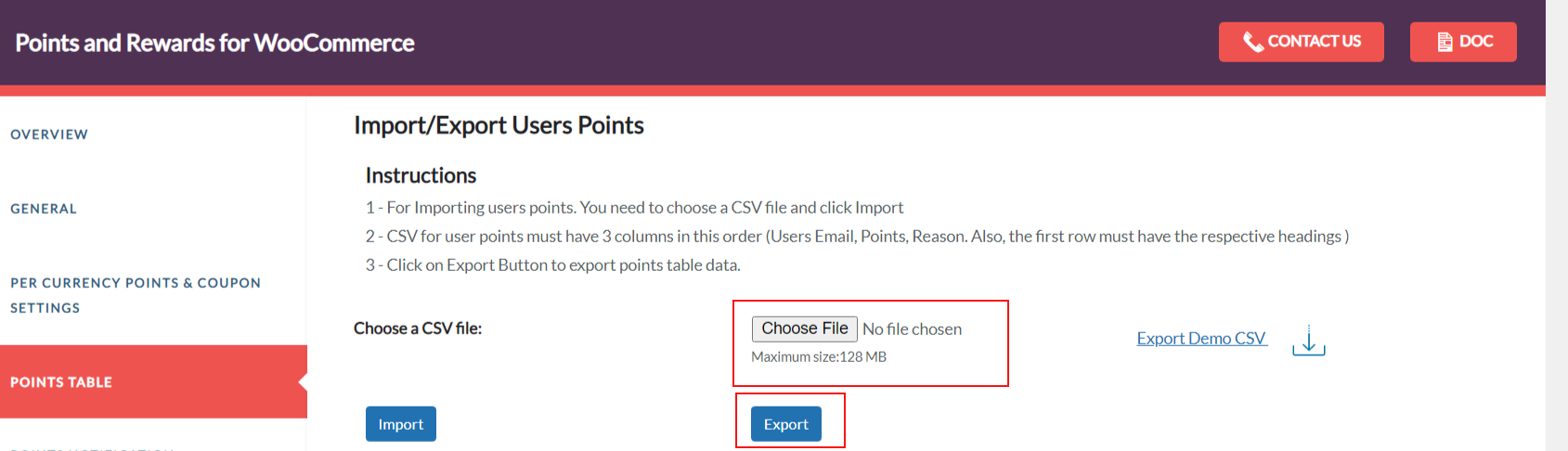
I hope this was helpful. Drop in any other questions, that you may have! You can also check Points and Rewards for WooCommerce out!
-
AuthorPosts
- You must be logged in to reply to this topic.