- This topic is empty.
Viewing 4 posts - 1 through 4 (of 4 total)
Viewing 4 posts - 1 through 4 (of 4 total)
- You must be logged in to reply to this topic.
› Forums › WooCommerce Plugins › Can we Show the Stock Alert for Variations on a Single Page?
Hey! I have just started using WooCommerce Variation Master. It is resulting to be beneficial, but I had a question. Is there a way in which we can show the stock alert for variations on a single page?
Hey Daniel,
I hope you’re doing well! To answer your question, we’ll have to understand the “Show Stock Alert for Variations on a Single Page” feature.
Enable this toggle button to show a stock alert for variations on a single page. You can add a custom message for a stock alert in the textbox and set a minimum stock quality to trigger the alert.
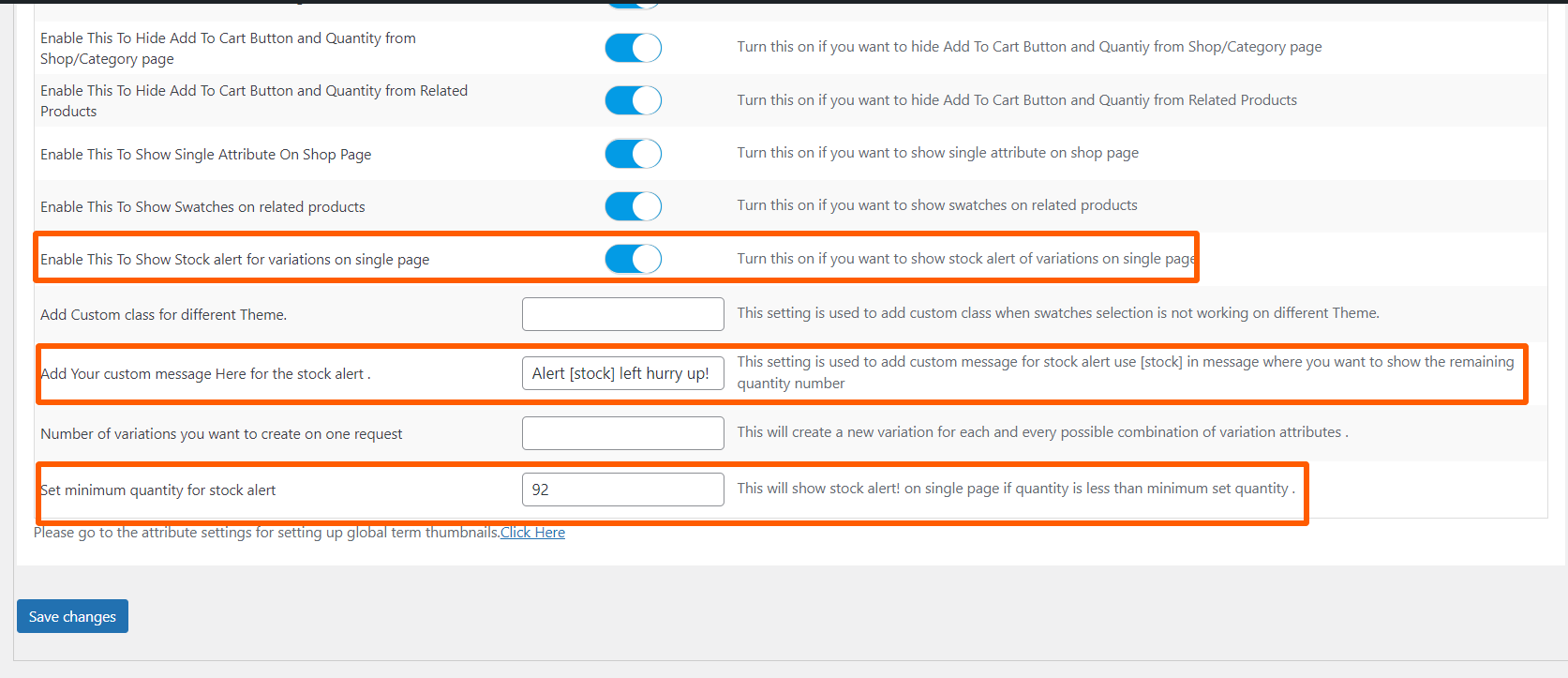
Here is how the stock alert appears on the front end.
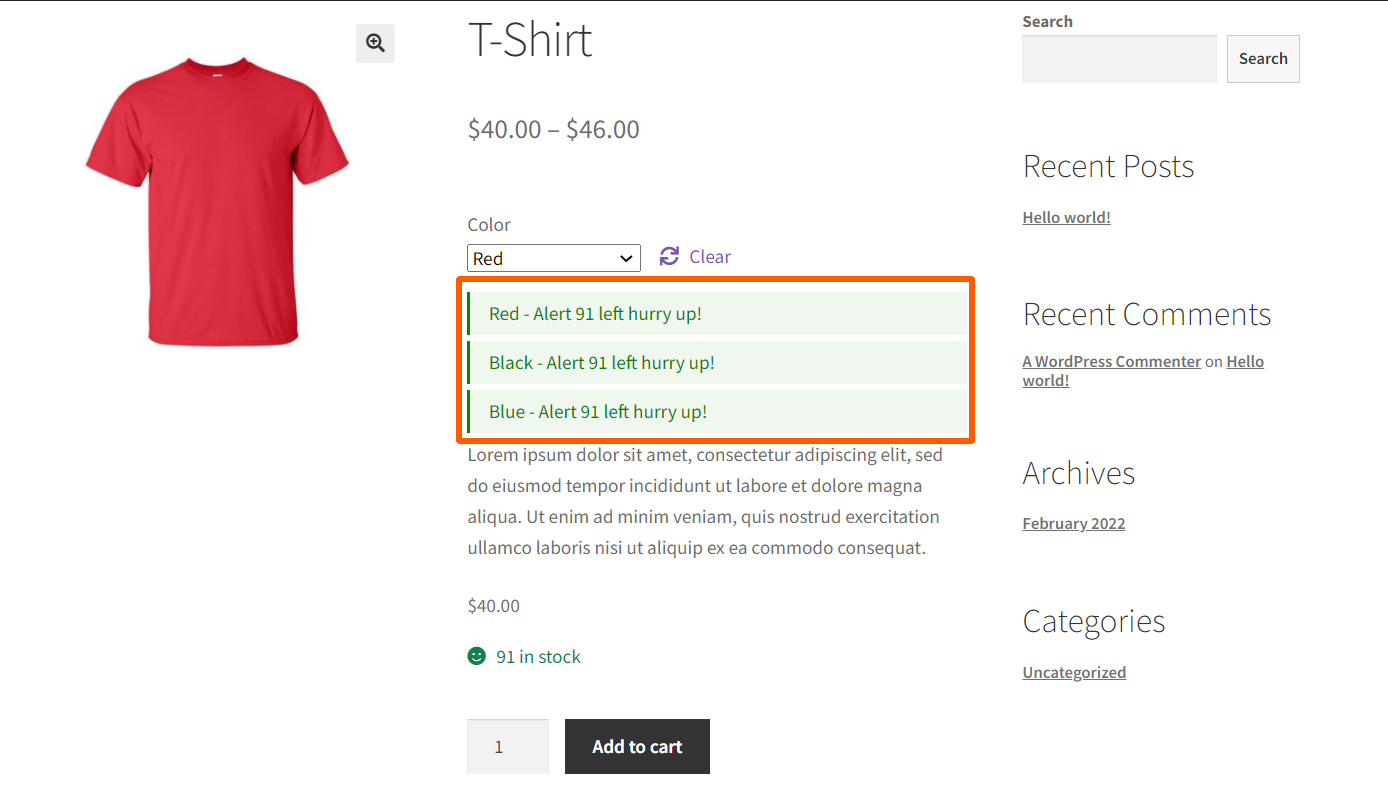
How does the variation gallery image work with WooCommerce Variation Master?
With WooCommerce Variation Master setting gallery image is simple and easy that requires certain steps to be followed:
Once you save the changes, the image gallery will display on that product page.