Forum Replies Created
-
AuthorPosts
-
January 18, 2024 at 12:30 pm in reply to: How to integrate Google Analytics in One Click Upsell Funnel Plugin? #2528
 JacobParticipant
JacobParticipantHi,
The plugin has the option to integrate Google Analytics. Navigate to the Sales & Report section and click on Google Analytics Tab.
You’ll find the below options that you can configure according to your needs.
Google Analytics ID: Enter your Google Analytics tracking ID. You can find it by logging into your Google Analytics account.Enable Global Site tag: Add Global Site Tag “gtag.js” to your website. Note: Only Enable this when you are not using any other Google Analytics tracking on your website.
Enable Purchase Event: This will trigger the Google Analytics purchase event for parent orders and upsells accordingly.
Note: Make sure you disable your Purchase event if you are using any other Google Analytics tracking on your website else it will track data twice.
January 2, 2024 at 12:34 pm in reply to: How can I provide my users the option to Pause and Resume their Subscriptions? #2461 JacobParticipant
JacobParticipantHi,
To allow your customers to pause their subscription follow the below steps:
Navigate to the Dashboard > WP Swings > Subscriptions for WooCommerce > Advance Settings
Slide the ‘Ability to pause the subscription for a certain time by customer’ button.After that, your customer will be able to pause their subscription from the My Account section
To allow your customer to resume their subscription follow the below steps:
Navigate to the Dashboard > WP Swings > Subscriptions for WooCommerce > Advance Settings
Slide the ‘Ability to start paused subscription by customer’ button.After that, your customer will be able to resume their subscription from the My Account section
Hope that helps
 JacobParticipant
JacobParticipantYou can assign subscriptions to simple products with a single check mark.
The steps for posting any product as a subscription product are as follows:
Go to Dashboard > Products > All Products.
Select the product or service you want to assign as a subscription item.Tick the subscription check box. The subscription checkbox will be available for simple products and variable products. The product or service will now become subscription-based.
Hope That Helps
October 20, 2023 at 12:42 pm in reply to: How to Show Exit-Intent Popup on Upsell Offer Pages? #2332 JacobParticipant
JacobParticipantHi,
Yes, Upsell for WooCommerce Plugin has the feature to show an Exit-Intent popup.
Navigate to the global settings and Enable Pop-up on exit-intent.
Furthermore, in the Upsell for WooCommerce Pro, You can also customize the pop-up message and enable accept or reject buttons.
Hope that helps.
 JacobParticipant
JacobParticipantYes, there is a feature in the PRO version of Wallet System for WooCommerce that allows you to create wallet recharge coupons and share them with your customers.
In the Pro version, you’ll see an option in the sidebar as “Wallet Coupons” From there you can create a wallet coupon with a desirable amount.
Hope that helps.
October 5, 2023 at 11:39 am in reply to: How can I Import personalised Gift Card Coupon Codes? #2265 JacobParticipant
JacobParticipantHi,
Yes, we have an option to import coupon codes using a CSV file.
Navigate to the Import/Export Setting Tab
From there you’ll find an option to import the gift coupon codes from a .csv file if you don’t want to use the predefined codes generated by our gift card pro plugin.
Note: Read the instructions carefully before importing a Gift Coupon file. To import a gift coupon file, click on the “Choose File” button, select your file containing the coupon codes, and click on Import.
Hope that Helps!
 JacobParticipant
JacobParticipantHi,
Yes, We have a feature to secure your gift cards with a QR Code.
It’s very simple, Just Navigate to the QRCODE/BARCODE Tab and Enable Barcode Settings. This will allow you to add QR codes to your gift cards.
Hope That Helps!
September 7, 2023 at 11:51 am in reply to: Can Admin add the attendees for the Event Manually? #2154 JacobParticipant
JacobParticipantYes,
The admin can add attendees manually for an event using the “Event Tickets Manager for WooCommerce Pro” plugin.
This Events plugin allows merchants to easily personalize and create event tickets with multiple ticket layouts, send tickets to the customer via email, add a new product category to the store, and allow merchants to quickly add events.
The plugin also notifies customers before the event and allows attendees to transfer their tickets to another attendee.
September 5, 2023 at 1:06 pm in reply to: How do I Retrieve a particular User’s Points via API? #2138 JacobParticipant
JacobParticipantHi,
It’s very easy to do.
First, make sure to generate your consumer’s secret key
1. Kindly, go to WooCommerce->Points and Rewards->API SETTINGS
2. Then Click on the ‘Generate Secret Key’ button. and a secret key will be generated.
Then, You can get the points of the user by using this endpoint:
POST /wp-json/wpr/wps-get-points/user/log
curl -X POST http://<yoursitename.com>/wp-json/wpr/wps-get-points/user/
Make sure you are using the below parameters in your POST request
‘user_id’ :
‘consumer_secret’ :
Hope that helps!
 JacobParticipant
JacobParticipantHi,
To Award new users credit on registration, navigate to the Wallet Action tab
- Enable Signup Settings: Click on the toggle button to allow the user to earn credit on wallet registration.
- Enter Signup Amount: Enter the amount you want the users to receive as a reward on signup
- Enter Signup Description: Enter the text that will appear to users upon earning signup credit.
That’s it now your new users will get a signup amount on registration.
Hope that helps.
April 26, 2023 at 1:01 pm in reply to: How can I enable my customers to transfer their purchased tickets to others? #1839 JacobParticipant
JacobParticipantThanks for the answer, also I want to know if there is any way I can customize my ticket layout.
March 6, 2023 at 8:56 am in reply to: How can I select all products at once with the WooCommerce Upsell Bump plugin? #1279 JacobParticipant
JacobParticipantCan I show order bumps based on priority?
February 24, 2023 at 5:01 am in reply to: How can the Events plugin let users add tickets to their MyListing events too? #1197 JacobParticipant
JacobParticipantYes, you can see your saved tickets in the “My Event” section of your product page.
WP Swing’s Event Ticket Manager for WooCommerce provides this feature with which you can easily save your tickets in your personal space.
February 16, 2023 at 1:28 pm in reply to: How can you Edit the Ticket Content of Emails and SMS sent to customers? #1121 JacobParticipant
JacobParticipantThe email and SMS that your customers get may be edited from the Ticket Setting tab. You may control the following configurations from this tab:
Then Go to Ticket Settings and from there you can change Ticket Background Color, Ticket Text Color and Customize Content for SMS according to the requirements. Just follow the steps to give your ticket dynamic look:
Ticket Background Color: The merchant can alter the background color of the ticket to give it a more interesting appearance.
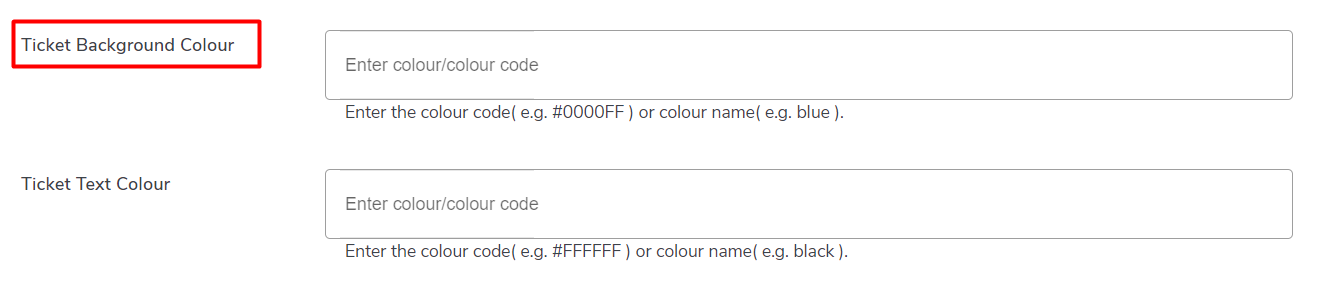
Ticket Text Color: To make the ticket look more lively and enticing, the business owner might change the font color.
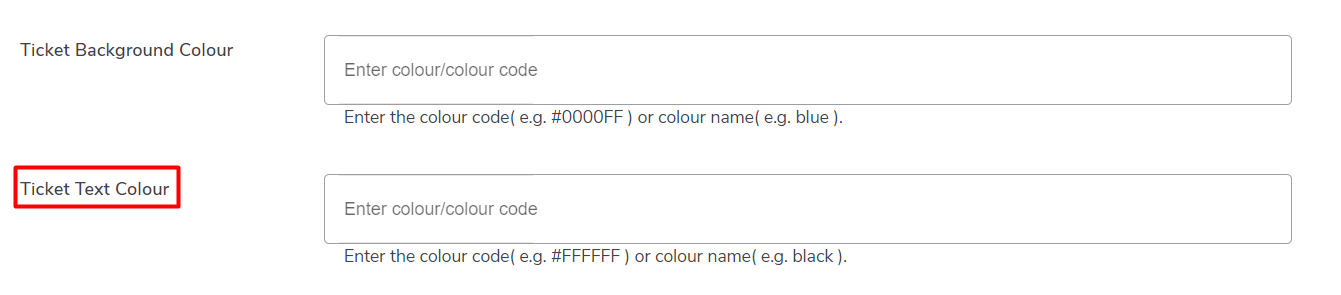
Enter Content to send in SMS with Ticket: The SMS that will be delivered to clients once they buy a ticket can have its content entered by the business.
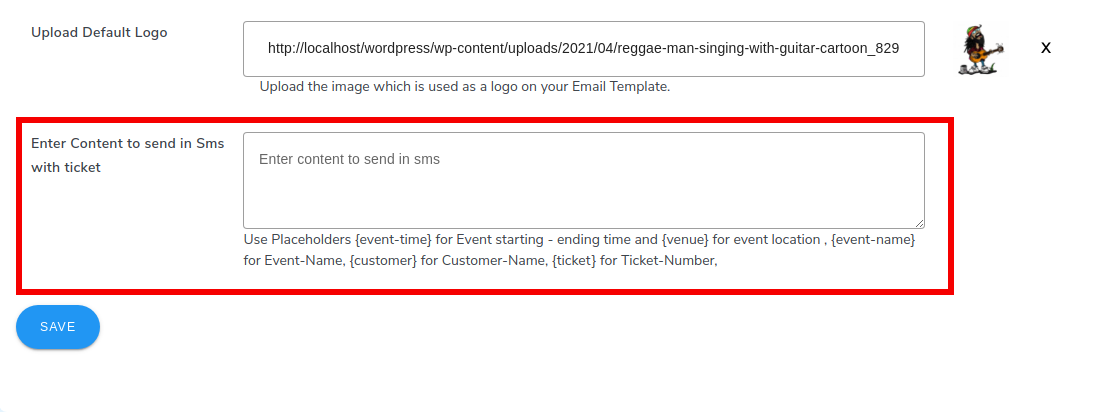
I hope this helped you well! Have a great day.
February 16, 2023 at 12:59 pm in reply to: Can WooCommerce Bulk Editor plugin update the sale price to the scheduled date? #1111 JacobParticipant
JacobParticipantThe Product Bulk Editor For WooCommerce allows one to filter the product on the basis of backstock with the help of a stock status filter and then bulk edit with a bulk edit table.
The merchants can also use global taxonomy to filter out the products.
-
AuthorPosts