› Forums › WooCommerce Plugins › How to Sync historical data with just one click with Zoho CRM Integration?
- This topic is empty.
-
AuthorPosts
-
January 2, 2023 at 1:50 pm #598
 John WatsonParticipant
John WatsonParticipantIs it possible to sync product data, contacts, and deals? Please suggest the best CRM plugin by which historical sync and bulk data sync can be done easily.
January 2, 2023 at 2:57 pm #603 Steve DavidParticipant
Steve DavidParticipantYou can easily sync historical data and sync your Woocommerce product data, contact, and deals with CRM Integration For Zoho plugin. The Zoho plugin provides the features like one-click sync, bulk data sync, and historical sync in just one click. Moreover, the plugin also offers exclusive features like auto updation of deleted feed data, detailed error log reports, instant sync, and much more.
You can go through the plugin setup video in order to understand the features in detail.
March 28, 2023 at 1:50 pm #1538Edward
ParticipantHey, I’m wondering if I can manually sync data in the WooCommerce Zoho Integration plugin that I’ve integrated into my online store. I recently made some changes to my product catalog, and I want to ensure that the data is up-to-date in my CRM.
Is there any way to manually sync the data? It would be great if I could do this without having to wait for the scheduled sync. Can you please help me with this?
March 28, 2023 at 1:51 pm #1541 Augustine TokyoParticipant
Augustine TokyoParticipantCertainly! There is an outstanding integration plugin in my mind that can serve your purpose fully. The name of that plugin is WooCommerce Zoho Integration developed by WP Swings provides the ability to manually sync data, so you don’t have to wait for the scheduled sync to update your data. You have two options to manually sync your data:
1. Bulk Data Sync: With this feature, you can sync all of the WooCommerce objects on your site to the CRM with just one click.
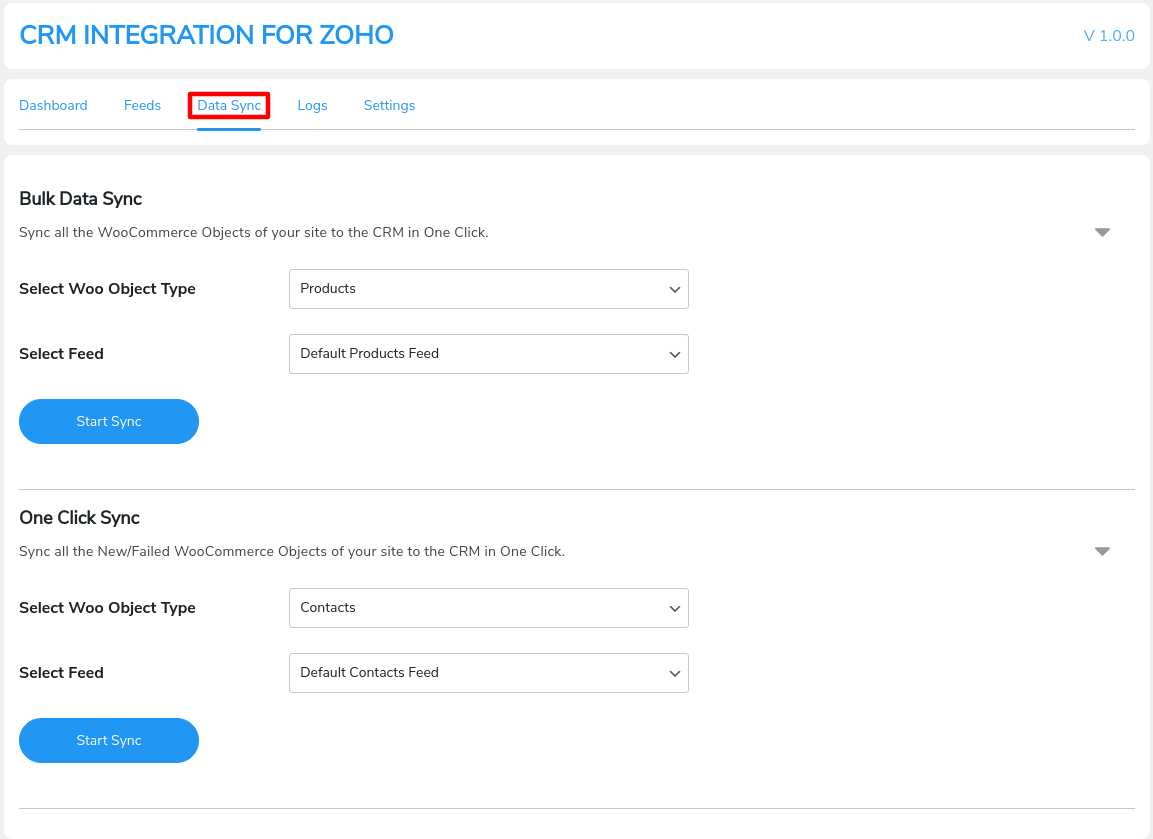
2. One-Click Sync: This option allows you to sync all new or failed WooCommerce objects to the CRM with one simple click.
Furthermore, you can also manually sync individual order data from the Order edit page, in addition to the above options. This gives you even greater control over your data and ensures that everything is up-to-date and accurate.
-
AuthorPosts
- You must be logged in to reply to this topic.