› Forums › WooCommerce Plugins › How do Admin and Customer communicate when processing a Refund or Exchange?
- This topic is empty.
-
AuthorPosts
-
January 24, 2023 at 9:35 am #853
 Md. ShadParticipant
Md. ShadParticipantI own an eCommerce store, where we usually get return/refund requests from customers. Often the reasons for refund/return are minor issues that can be resolved over the conversation. But our refund plugin doesn’t offer such support.
So, that’s why I’m in search of a plugin for return/refund that possesses a feature that enables admin and customer communication when processing a refund or exchange.
January 25, 2023 at 4:45 am #857 Augustine TokyoParticipant
Augustine TokyoParticipantHey MD Shad,
In fact, RMA Return Refund & Exchange for WooCommerce Pro, a plugin from WP Swings, provides such a capability. Through the plugin’s Order Messages function, which can be enabled by going to WooCommerce -> Settings -> RAE Setting -> Common setting -> Enable Order Messages, the admin can interact with customers about their orders.
They can even enable email for the purpose of this communication. In other words, this feature enables your clients to contact you with questions about your products, attach multimedia files to those questions, and request that you act appropriately.
For Instance-
This is a toggle-based setup option available that is purely dedicated to the smooth enabling/disabling of the order-related messages feature within the plugin.

Flip the switch ON to enable the plugin order message function, and toggle the switch OFF to disable it.
These configuration options’ front-end demonstrations–
The Order Message and Refund buttons are located inside this portion of the frontend’s real order display. Look here–
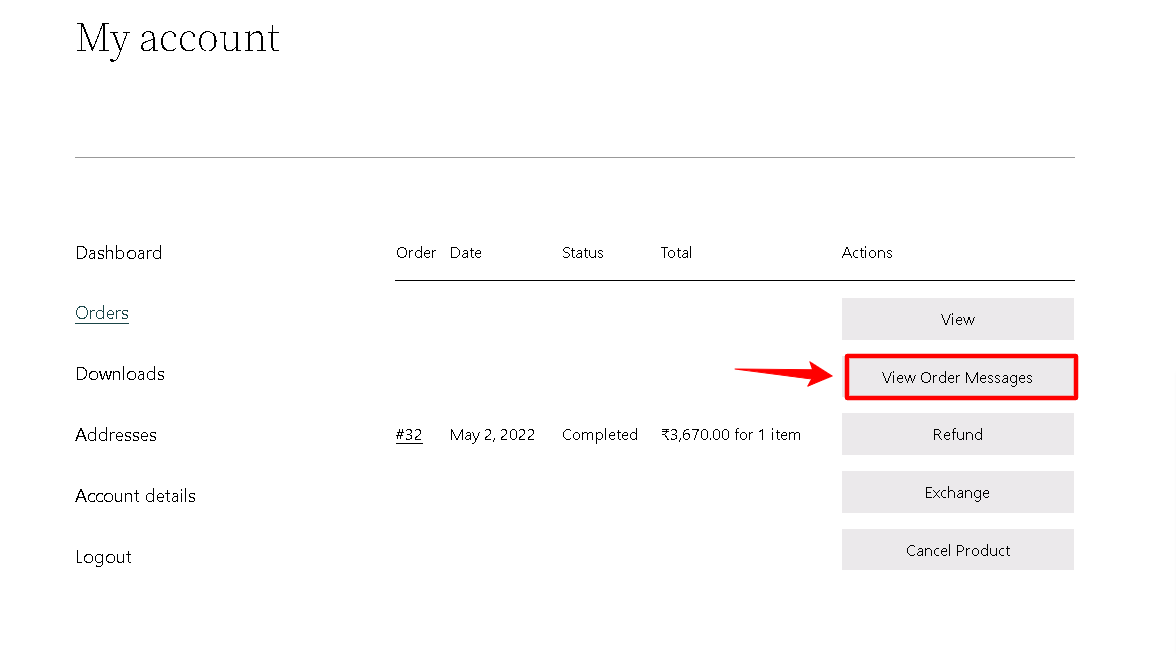 You will be taken to the order messages page seen in the screencast below as soon as you click the Order Messages button.
You will be taken to the order messages page seen in the screencast below as soon as you click the Order Messages button.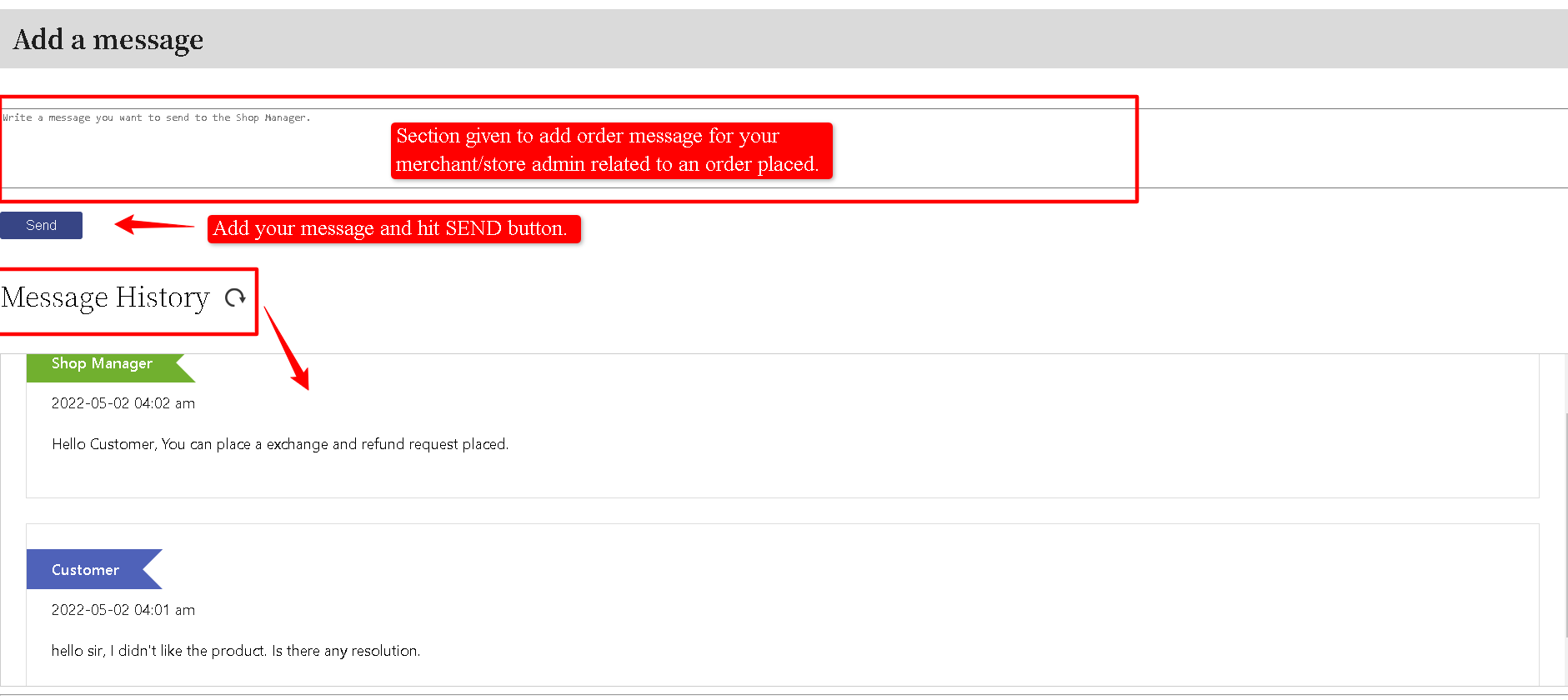
Here, you may easily send and read your order-related messages, including any private correspondence you may have had with the store administrator regarding that specific order. If you’re still not clear about the feature and it’s working, Kindly refer to the official Documentation or get your hands on the product Live Demo.
-
AuthorPosts
- You must be logged in to reply to this topic.