- This topic is empty.
Viewing 2 posts - 1 through 2 (of 2 total)
Viewing 2 posts - 1 through 2 (of 2 total)
- You must be logged in to reply to this topic.
› Forums › WooCommerce Plugins › How can we show the Membership Template Column by using a Shortcode?
How we can show different Membership template columns by using shortcodes in WooCommerce?
You can generate and display three plans for membership simultaneously using shortcodes.
The feature’s functionality is entirely dependent on the store owner and how he wants to present his ideas to customers. single, double, or in comparison form, for instance.
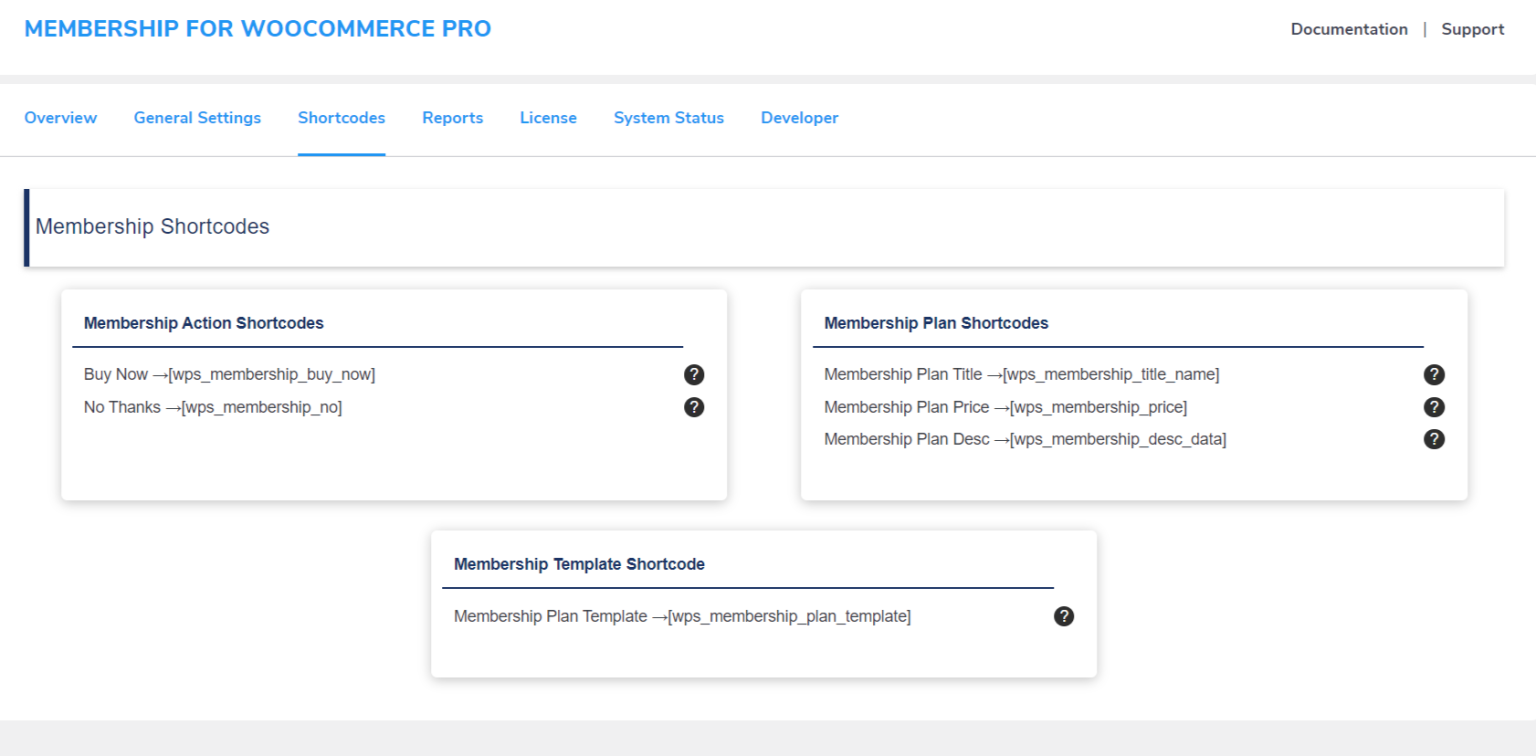
The format of plans will appear as seen in the image below after utilizing the Membership For WooCommerce shortcodes.
A variety of shortcodes from the admin can be copied on the product page and customized to meet the user’s needs.