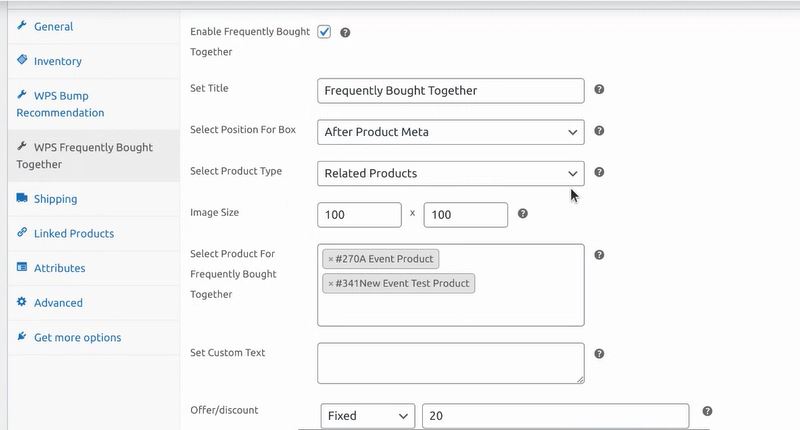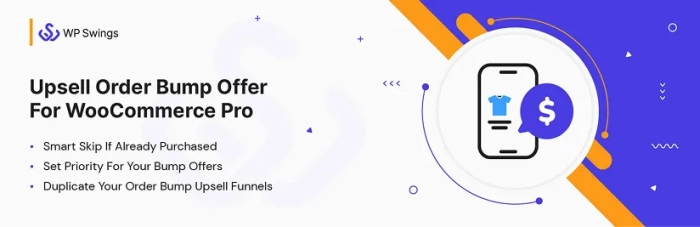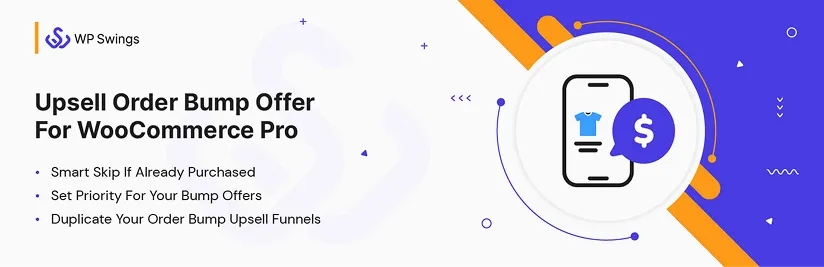-
Search Results
-
Hi,
I’m using your Upsell Funnel Builder plugin PRO. When I add an order bump to a product, the image (e-book cover) on the checkout page looks distorted and not proportional.I uploaded a square image (1080×1080 px), but it still looks wrong. Is there a recommended image size or aspect ratio for the order bump thumbnail?
Help, please!
I’m new to WooCommerce and recently installed the Upsell Funnel Builder for WooCommerce Pro plugin by WP Swings. I want to create a full-screen popup (not just a small bump section) that appears during the checkout process or the Add to Cart Event.
In the Order Bump plugin, I’m trying to understand how to strictly control the quantity of products offered via order bumps, specifically to prevent overselling or unexpected stock depletion.
My primary goal is to ensure:
- Customers can only add a specific maximum quantity of an offer product when they accept the bump.
- Once added, the customer cannot subsequently increase this quantity from the offer page.
Why are multiple order bump offers not showing simultaneously on my WooCommerce checkout page using the Upsell Funnel Builder plugin?
Only one bump appears, even though I’ve configured several.
🌸🐣 Hop Into Easter Savings! 🐰🌸
Celebrate the joy of Easter with 20% OFF all WordPress WooCommerce plugins! 🌼🥚 Use the coupon code and give your store a fresh start this season!

BEST SELLING PRODUCTS:
- With WooCommerce Points and Rewards, you can use coupons and redeemable points to reward your customers and gain their loyalty in return.
- Give your online store a recurring business strategy through WooCommerce subscription so you may provide easy and changeable subscription-based goods and services.
- Create, sell & manage WooCommerce gift cards in your store with 20+ Predefined templates for all occasions and also generate gift coupon codes, QR codes, and barcodes for faster redemption.
- Give guest visitors with WooCommerce RMA an easy-to-use interface for requesting refunds, exchanges, and cancellations of the purchased item.
- Using WooCommerce Order Bump, you can create one-click upselling offers on the checkout page that raise AOV and enhance earnings.
- Increase sales and profits with post-purchase WooCommerce upselling offers and skyrocket the business AOV.
With our WooCommerce Plugins, you can develop your online shop company by increasing revenue and engagement
With our WooCommerce Plugins, you can grow your business, engage more customers, and maximize sales this Easter!
- Build Loyal Customers with our Bestseller Plugins Pack
- Retain Customers and Increase Recurring Revenue
- Improve Revenue with ChartBuster Upselling Solutions
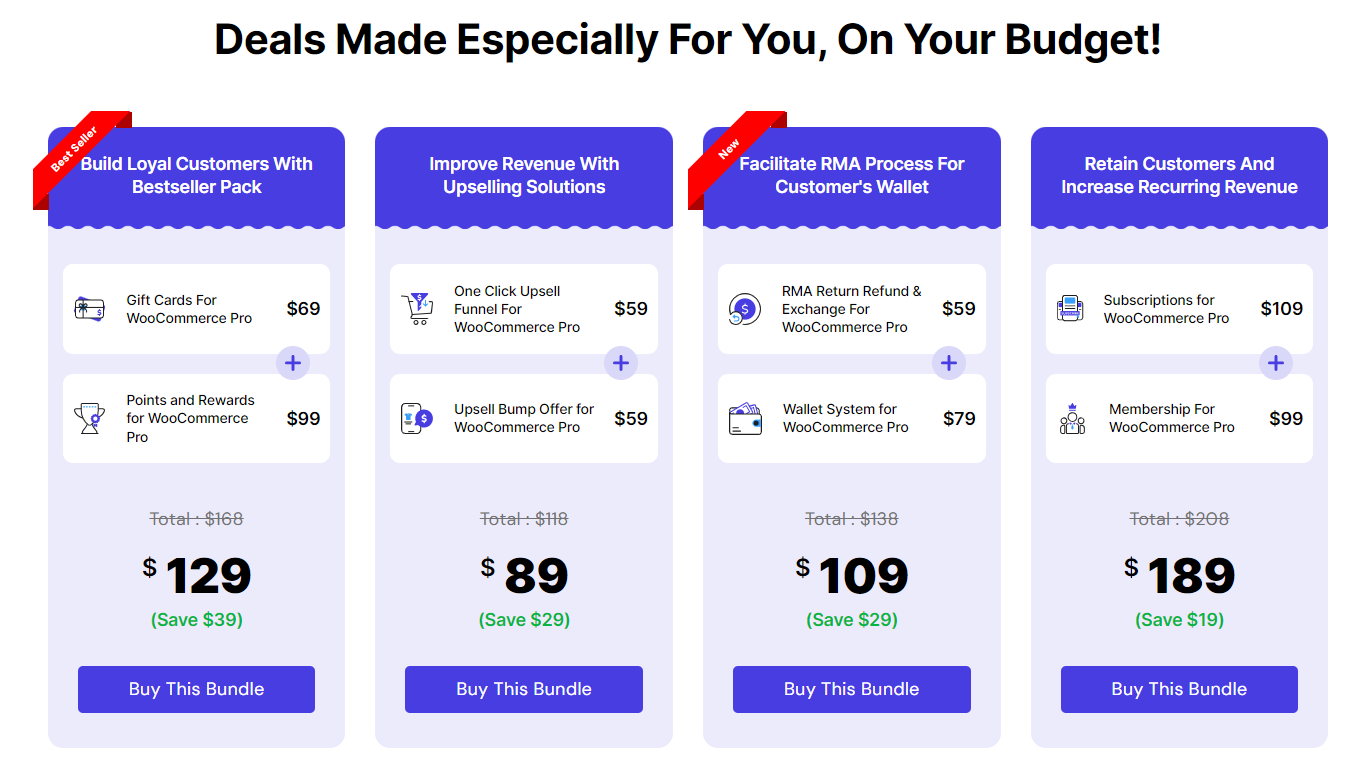
How can I add an online pop-up with an Evergreen timer to upsell and order bump offers to create urgency?
Will pop-up opt-ins work on a WordPress WooCommerce ecommerce page using the Upsell Order Bump Plugin?
WooCommerce provides several hooks that allow you to customize the related products section, can WooCommerce Upsell Order Bump sort related products by popularity (Sales)?