› Forums › WooCommerce Plugins › Can I see the previous updated price in Product Bulk Editor?
- This topic is empty.
-
AuthorPosts
-
January 9, 2023 at 12:37 pm #668
 Cyrus TheosParticipant
Cyrus TheosParticipantI have an eCommerce store dealing with various categories of products, and I keep changing the price of my products according to sales and festivals. But after the festival, I want the previous price without any disturbance. How am I going to get the previous price? Is there any tool or plugin that can help me with this issue?
January 10, 2023 at 7:42 am #679 TaylorParticipant
TaylorParticipantYes, I can understand your problem. There are several ways to solve your issue, but I have the best one, which I experienced personally.
Managing your products in bulk can be a difficult task, so here I am mentioning a plugin that can help you with product bulk editing as well as get you your previous price in just one click. The Product Bulk Editor for WooCommerce by WP Swings provides you with such a dynamic feature as “Undo Bulk Price,” so customers enjoy an easy and hassle-free price update to the previous price.
Let me explain to you with the help of Images so it will be easy to understand.
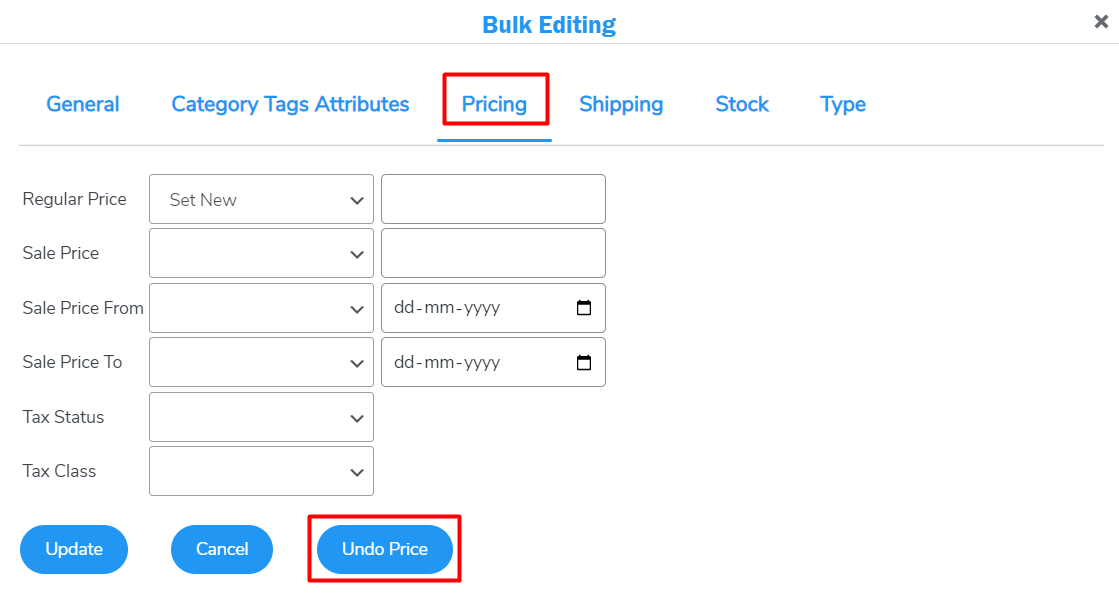
I hope this helps you well!
January 16, 2023 at 1:21 pm #733 GracelynParticipant
GracelynParticipantHello Jacob, Thank you for explaining the feature so well, but could you please elaborate on more steps?
January 17, 2023 at 5:21 am #740 JacobParticipant
JacobParticipantSure, Gracelyn.
Let me explain Step-by-Step for better understanding:
Just follow these steps:
Step 1: Go to Pricing Setting
Step 2: Set the Regular Price, Sale Price, and Sale Price Duration.
Step 3: Click on the “Update” button.
Your new price will be set for any particular event or occasion. Now what you have to do is, as soon as your event is over, you can go back to Pricing Setting, where you will get an Undo Price Option. Click the Undo Price button, and your “previous price” will appear. Click Update and your settings will be saved.
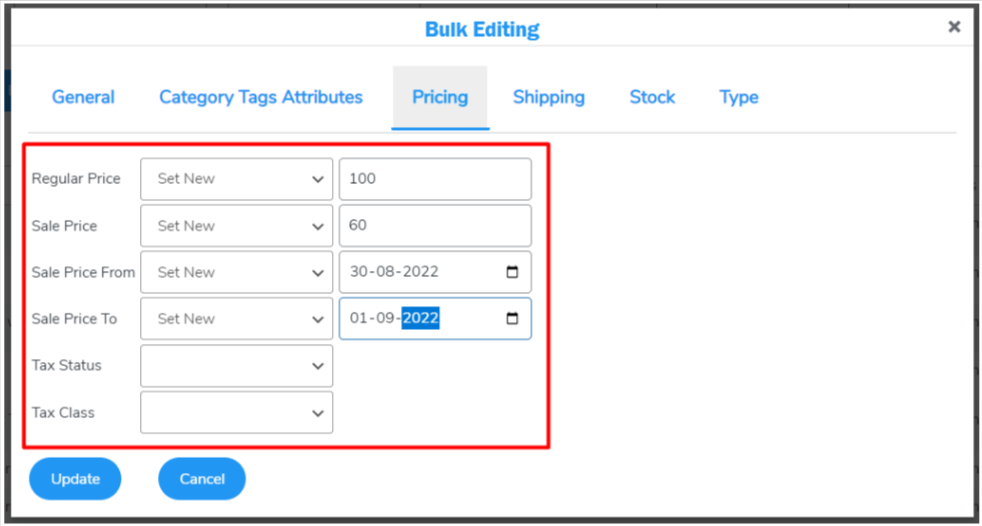
-
AuthorPosts
- You must be logged in to reply to this topic.