Forum Replies Created
-
AuthorPosts
-
February 27, 2025 at 1:02 pm in reply to: Can We Add Custom Fields on the Tickets and Create User Type Events ? #3829
 Liam ForbsParticipant
Liam ForbsParticipantYes, the WordPress Events plugin allows you to add custom fields and create user-type events.
- Custom Fields: Administrators can add custom fields to event products to collect additional attendee information. The free version allows adding two custom fields, while the premium version supports an unlimited number of fields.
- User-Type Events: The plugin enables setting different ticket prices based on user types (e.g., Adult, Child, Teacher, Student). In the free version, you can create up to two user types, but the premium version allows adding more user types with custom pricing.
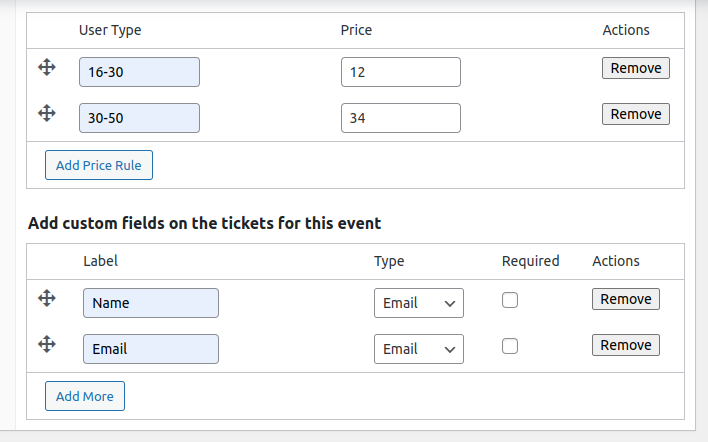 This functionality makes it easier to customize event tickets based on user preferences and pricing structures.February 6, 2025 at 12:48 pm in reply to: Is It Possible To Display Multiple Locations for a Single Event? #3768
This functionality makes it easier to customize event tickets based on user preferences and pricing structures.February 6, 2025 at 12:48 pm in reply to: Is It Possible To Display Multiple Locations for a Single Event? #3768 Liam ForbsParticipant
Liam ForbsParticipantYes, the WordPress events plugin plugin,does allow you to display multiple locations for a single event.
November 14, 2024 at 11:05 am in reply to: Looking for an event plugin that supports online events #3524 Liam ForbsParticipant
Liam ForbsParticipantYes, the Event Tickets Manager plugin now includes Google Meet integration for event products. This feature allows admins to seamlessly add Google Meet links to their online events, providing a convenient way for customers and participants to attend virtual sessions.
It is an ideal solution for managing and selling tickets for both physical and virtual events directly through your WooCommerce store.
October 15, 2024 at 11:24 am in reply to: Looking for a Booking Plugin Which Can Book a Timeslot per Day? #3436 Liam ForbsParticipant
Liam ForbsParticipantYes, the Bookings for WooCommerce Pro plugin allows merchants to set up time-slot-based bookings per day. This feature is particularly useful for businesses like salons, healthcare providers, fitness centers, or any service that requires time-based appointments.
August 28, 2024 at 11:54 am in reply to: How Can I Set up a Booking System for My Guided Mountain Hike? #3263 Liam ForbsParticipant
Liam ForbsParticipantTo set up a booking system for your guided mountain hike using Bookings for WooCommerce Pro.
Follow these steps:
1. Install and Activate the Plugin.
2. Create a Product for the mountain hike with a limit of 15 participants.
3. Add Options for Child Hiking Gear (limit 8) and Adult Hiking Gear (limit 7).
4. Configure Availability to manage bookings and prevent overbooking.This will enable you to efficiently manage both bookings and add-ons directly through your WooCommerce store.
August 22, 2024 at 7:35 am in reply to: Does Booking Plugin Allow Me To Send out Client’s Appointment Reminders? #3221 Liam ForbsParticipant
Liam ForbsParticipantYes, the Bookings for WooCommerce Pro plugin does allow you to automatically send out appointment reminders. This feature is part of its automated email system, which can be customized to send notifications at specific times before a scheduled appointment. You can set up these reminders to ensure your clients are informed and prepared for their appointments, helping to reduce no-shows and improve overall customer satisfaction.
 Liam ForbsParticipant
Liam ForbsParticipantYes, you can display the event location on tickets using the Event Tickets Manager for WooCommerce plugin. This plugin integrates with Google Maps, allowing you to show the exact location of events both on the product page and on the tickets themselves.
This feature enhances the user experience by providing attendees with clear information about where the event will take place.
July 19, 2024 at 7:13 am in reply to: Looking for the Negative Balance Feature in Order to Purchase Events? #3088 Liam ForbsParticipant
Liam ForbsParticipantThe Event Tickets Manager for WooCommerce plugin allows users to manage event ticket sales effectively. One of its features includes the ability to handle negative balances, which can be useful for purchasing tickets even when funds are low.
June 26, 2024 at 9:20 am in reply to: Is It Possible To Set Fee on Wallet Recharge in Your Wallet System Plugin? #2992 Liam ForbsParticipant
Liam ForbsParticipantThe Wallet System for WooCommerce plugin allows you to set and charge fees for wallet recharges.
Our Wallet for WooCommerce allows you to set and charge fees at a fixed or percentage rate for Wallet recharge. This means that as the store admin, you can configure the plugin to charge a fee whenever a customer recharges their wallet balance.
The fee can be set as a fixed amount or a percentage of the recharge amount. This feature gives you flexibility to cover any payment processing costs or generate additional revenue from wallet recharges on your WooCommerce store.
June 21, 2024 at 12:33 pm in reply to: Does the Day Availability Have the Option To Be Set to a Certain Date? #2977 Liam ForbsParticipant
Liam ForbsParticipantAdmin can designate day availability up to a specific date within a month, which will define the availability window for reservations. Its versatility allows booking schedules to be precisely managed, guaranteeing that reservations are opened or canceled following particular requirements or exceptional events.
May 31, 2024 at 10:37 am in reply to: How to increase the event ticket price based on the stocks left? #2917 Liam ForbsParticipantYes, We have this functionality in our plugin admin needs to set the inventory first from the product edit page then you will get the option in the event section to set the price based on quantity.May 24, 2024 at 11:50 am in reply to: Is it possible to show booking availability for specific week / particular day? #2904
Liam ForbsParticipantYes, We have this functionality in our plugin admin needs to set the inventory first from the product edit page then you will get the option in the event section to set the price based on quantity.May 24, 2024 at 11:50 am in reply to: Is it possible to show booking availability for specific week / particular day? #2904 Liam ForbsParticipant
Liam ForbsParticipantYes, it is possible to show booking availability for a specific week or particular day using the Bookings for WooCommerce Pro plugin. This plugin offers features like setting maximum bookings per date, easily accessing booking links, displaying availability with color codes in the date picker calendar, and exporting booking order data by referring to the product name. Additionally, it allows admins to select multiple day slots for a booking product, set maximum booking limits, and customize reminder settings for emails and SMS notifications.
March 27, 2024 at 8:28 am in reply to: Is There Any Plugin To Connect WooCommerce With Salesforce? #2803 Liam ForbsParticipant
Liam ForbsParticipantWooCommerce Salesforce Integration makes it easier for WooCommerce and Salesforce to connect. With the help of this plugin, synchronizing product stock, product feeds, categories, characteristics, billing and shipping information, product tags, subcategories, and other features with a Salesforce CRM account may be accomplished quickly and easily. The plugin also offers options for manual data sync, historical data sync, instantaneous data sync, and data logs for simple tracking.
March 15, 2024 at 9:22 am in reply to: Can I integrate the Wallet System for WooCommerce with local payment gateways? #2750 Liam ForbsParticipant
Liam ForbsParticipantYes, you can integrate the Wallet System for WooCommerce with local payment gateways. To do this, you need to follow these steps:
1. Add Money to Wallet: The admin must add funds to the wallet to enable Wallet as a payment method in WooCommerce.
2. Set Up Payment Gateway: Download or purchase a payment gateway WordPress plugin that supports local payment gateways.
3. Install Plugin: Login as a WordPress admin, go to Plugins, then Add New, and upload the plugin zip file.
4. Activate Plugin: Once installed, activate the new plugin.
5. Configure Payment Gateway: Open WooCommerce settings, click on Payment Methods, and configure the WooCommerce payment gateway according to your website and local payment gateway requirements.
By following these steps, you can successfully integrate the Wallet System for WooCommerce with local payment gateways on your online store.
January 25, 2024 at 7:02 am in reply to: Does the WooCommerce plugin support the pay later feature ? #2576 Liam ForbsParticipant
Liam ForbsParticipantThrough its negative balance capabilities, the WooCommerce Wallet System plugin facilitates the pay later feature for all payment gateways that the WooCommerce plugin supports. Moreover, during the top-up checkout procedure, the plugin gives you the option to make wallet recharge orders tax-free. This is a helpful choice for clients as it allows them to recharge their wallets without incurring any tax charges.
-
AuthorPosts