Forum Replies Created
-
AuthorPosts
-
February 3, 2023 at 1:57 pm in reply to: Can we change Booking availability so that an event can be booked once per day? #968
 Augustine TokyoParticipant
Augustine TokyoParticipantYou folks did a good job of explaining the booking availability, but I have a question regarding it. If there is a way to show availability and unavailability for booking requests, kindly let me know.
January 25, 2023 at 4:45 am in reply to: How do Admin and Customer communicate when processing a Refund or Exchange? #857 Augustine TokyoParticipant
Augustine TokyoParticipantHey MD Shad,
In fact, RMA Return Refund & Exchange for WooCommerce Pro, a plugin from WP Swings, provides such a capability. Through the plugin’s Order Messages function, which can be enabled by going to WooCommerce -> Settings -> RAE Setting -> Common setting -> Enable Order Messages, the admin can interact with customers about their orders.
They can even enable email for the purpose of this communication. In other words, this feature enables your clients to contact you with questions about your products, attach multimedia files to those questions, and request that you act appropriately.
For Instance-
This is a toggle-based setup option available that is purely dedicated to the smooth enabling/disabling of the order-related messages feature within the plugin.

Flip the switch ON to enable the plugin order message function, and toggle the switch OFF to disable it.
These configuration options’ front-end demonstrations–
The Order Message and Refund buttons are located inside this portion of the frontend’s real order display. Look here–
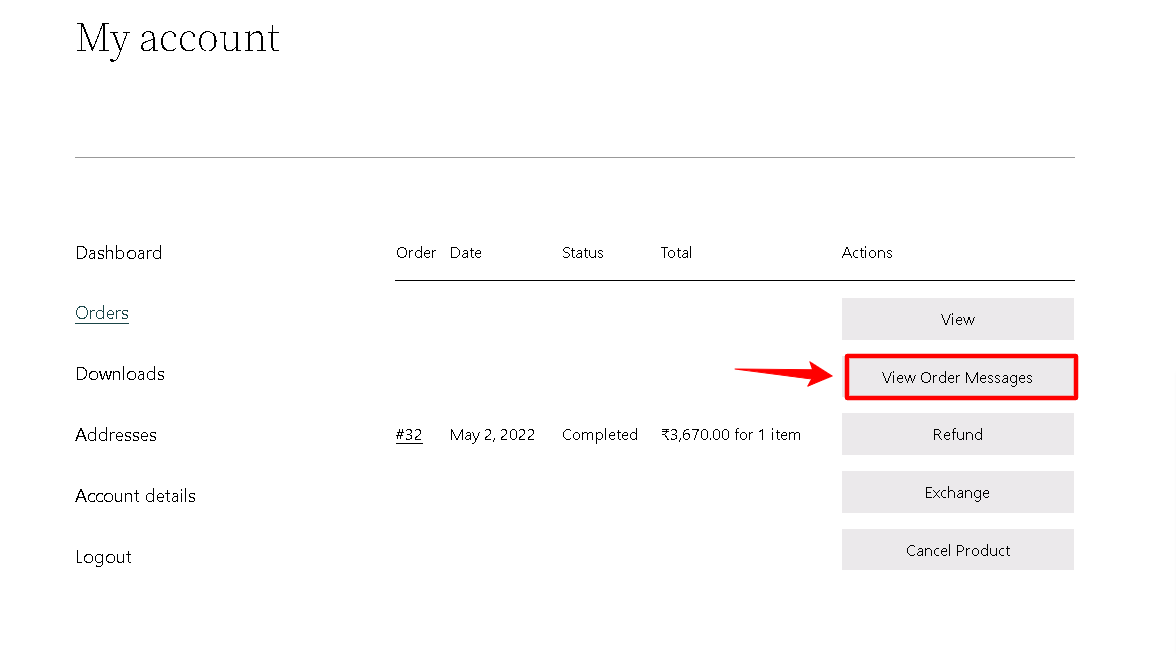 You will be taken to the order messages page seen in the screencast below as soon as you click the Order Messages button.
You will be taken to the order messages page seen in the screencast below as soon as you click the Order Messages button.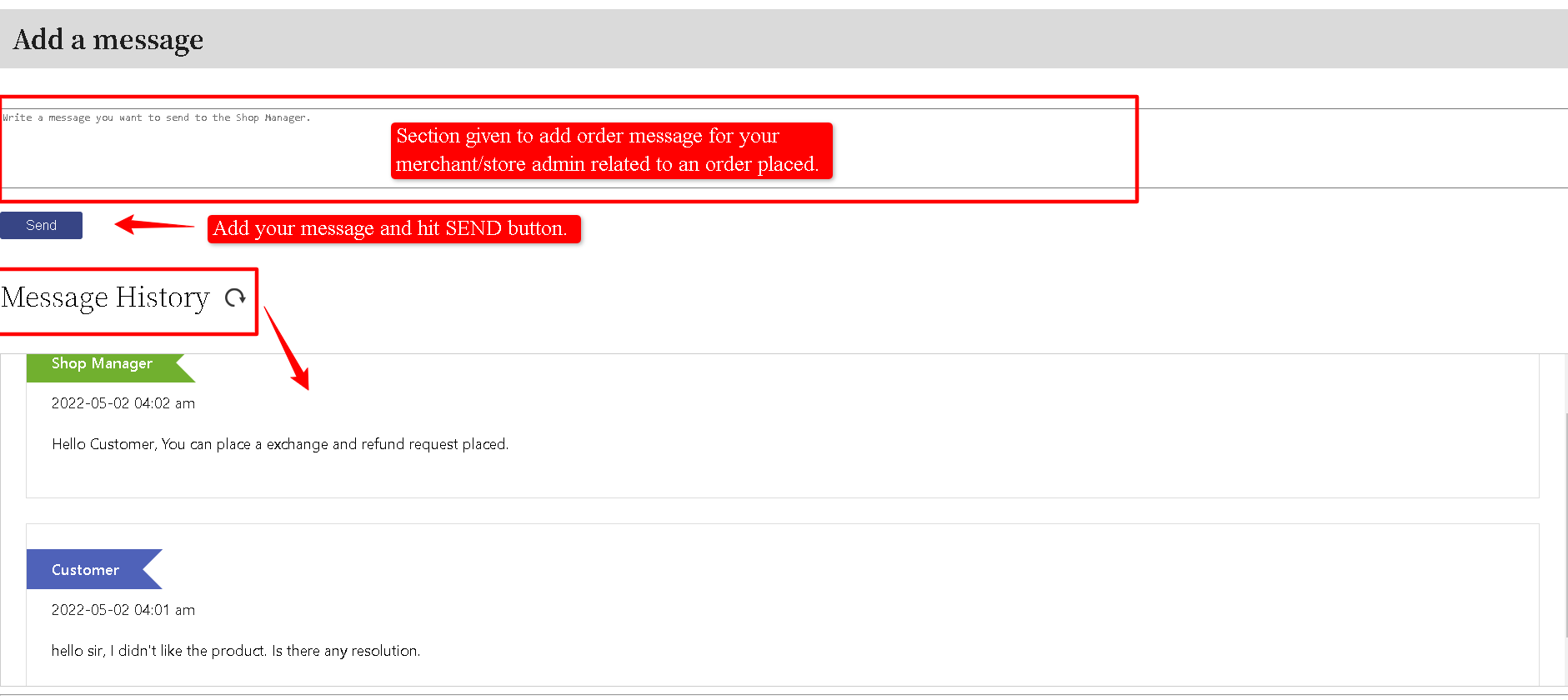
Here, you may easily send and read your order-related messages, including any private correspondence you may have had with the store administrator regarding that specific order. If you’re still not clear about the feature and it’s working, Kindly refer to the official Documentation or get your hands on the product Live Demo.
 Augustine TokyoParticipant
Augustine TokyoParticipantHi @Alphaecho,
You can add content to the WooCommerce checkout page using Actions and Filters. The documentation below offers guidance and examples of how to modify the content of the checkout pages.
I hope this helps point you in the right direction.
 Augustine TokyoParticipant
Augustine TokyoParticipantHey Charlotte,
For modifying your recurring bookings with a reschedule option for WooCommerce, the WooCommerce Bookings plugin by WP Swings is the ideal plugin. You may reschedule recurring appointments and manage your bookings and appointments effortlessly with the help of this plugin.
For that there’s a dedicated setting for the feature, you need to just enable it and utilize it for better use. You can check out the below-attached screencast for understanding the setting–
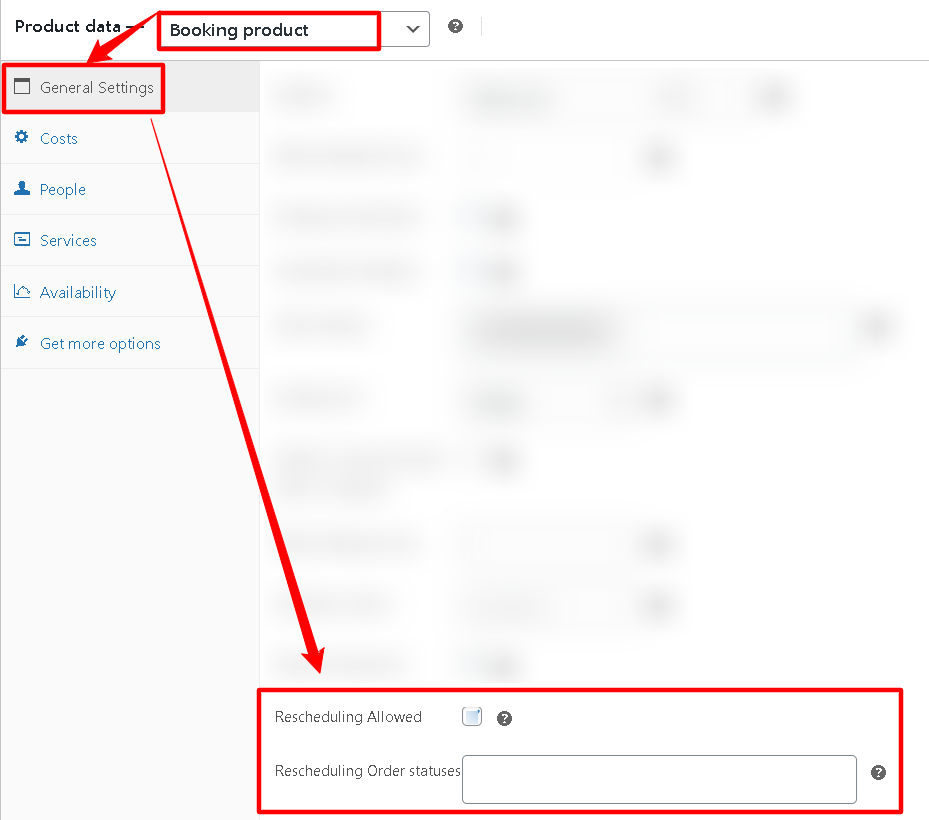
Hope, it helps.
-
AuthorPosts