Forum Replies Created
-
AuthorPosts
-
 Augustine TokyoParticipant
Augustine TokyoParticipantWhat are the best Backup plugins for WooCommerce Store?
April 26, 2023 at 5:07 am in reply to: How Admin can define the Min and Max number of People for their Booking Orders? #1823 Augustine TokyoParticipant
Augustine TokyoParticipantGreat news! I have found a solution that can help with your query. If you are using WooCommerce for your website, you can use the “Bookings for WooCommerce” plugin. This plugin enables admin managers to handle bookings for their registered customers from the website backend without any hassle.
To get started, the admin manager simply needs to navigate to the plugin backend settings and select the “Add Booking Order” tab. From there, they can easily manage the bookings order on behalf of their customers.
With this plugin, you and your fellow customers can now enjoy the convenience of having admin managers handle the booking process for you. It’s a great solution that streamlines the booking process and makes it much more efficient.
Give it a try and see how it works for you!
April 20, 2023 at 5:18 am in reply to: Does your WooCommerce Refund and Exchange plugin is compatible with Shiprocket? #1789 Augustine TokyoParticipant
Augustine TokyoParticipantYes, @Cyrus Theos you heard that all true. ShipRocket is fully as well as completely compatible with our RMA Return Refund & Exchange For WooCommerce plugin, which can help streamline your return management process. To integrate the plugin with your ShipRocket account, you’ll need to follow a few simple steps—
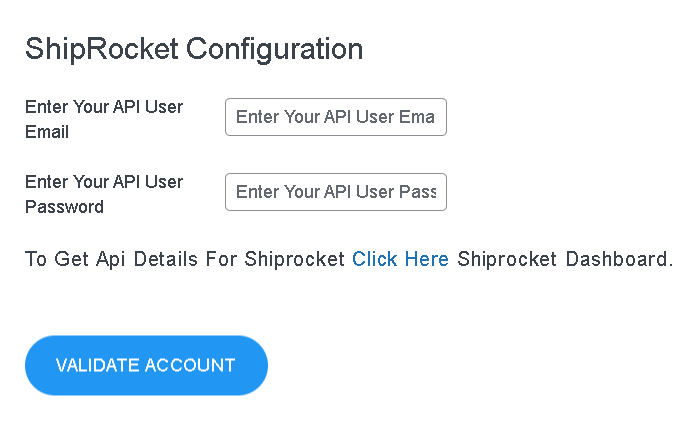
- First, Log In to your account on our platform and navigate to the Plugin settings section.
- From there, go to the Integrations tab and select the ShipRocket Integration option.
- You’ll then be prompted to enter your ShipRocket Username and Password to configure and authenticate your account.
Once your account is authenticated, you should be able to start using the RMA plugin with ShipRocket right away. This should allow you to better manage your returns and keep your customers happy by providing a more streamlined and efficient process.
Thank You
April 12, 2023 at 9:33 am in reply to: How can you Track and Manage data with Zoho Integration plugin? #1709 Augustine TokyoParticipant
Augustine TokyoParticipantIf you’re looking for an efficient way to map the Order Number and Average spent by User values in your Order related feeds, then the CRM Integration For Zoho plugin is a great option. The Order Number is a unique identifier assigned to each order, displayed on the order listing page with a prefix #. The average user spend is the average amount of money a customer has spent on your website, calculated for both guest and registered users.
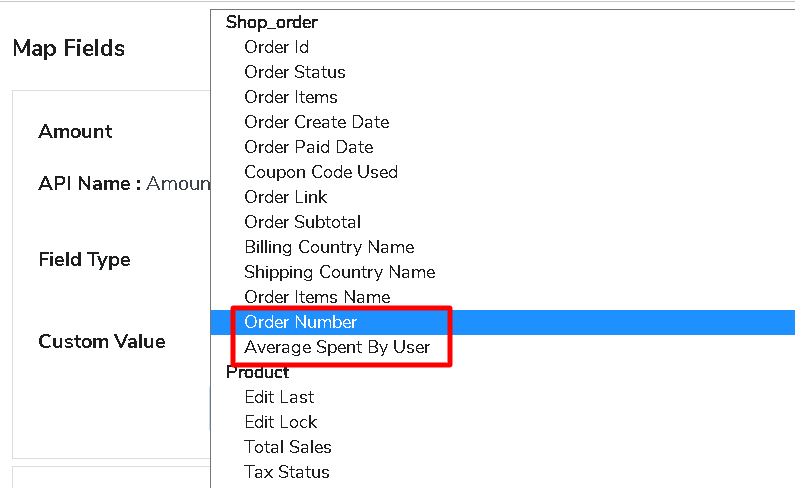
By using the CRM Integration For Zoho plugin, you can easily integrate your eCommerce platform with Zoho CRM and map these values in your Order related feeds.
Additionally, the plugin also fetches the Average Order value (AOV) for completed orders of customers, giving you a comprehensive view of your customer data. To map these values in your feeds, simply select the custom value for mapping from the list and get the data. This process is now easier than ever before, thanks to the CRM Integration For Zoho plugin.
Hope, it helps.
April 7, 2023 at 1:55 pm in reply to: How Admin can define the Min and Max number of People for their Booking Orders? #1671 Augustine TokyoParticipant
Augustine TokyoParticipantIf you’re looking for an easy way to manage bookings and modify the number of people allowed for each booking, I highly recommend the Bookings for WooCommerce plugin by WP Swings. With this plugin, you can easily enable the checkbox option for People on the Product Edit page and then set a minimum and a maximum number of individuals for each booking.
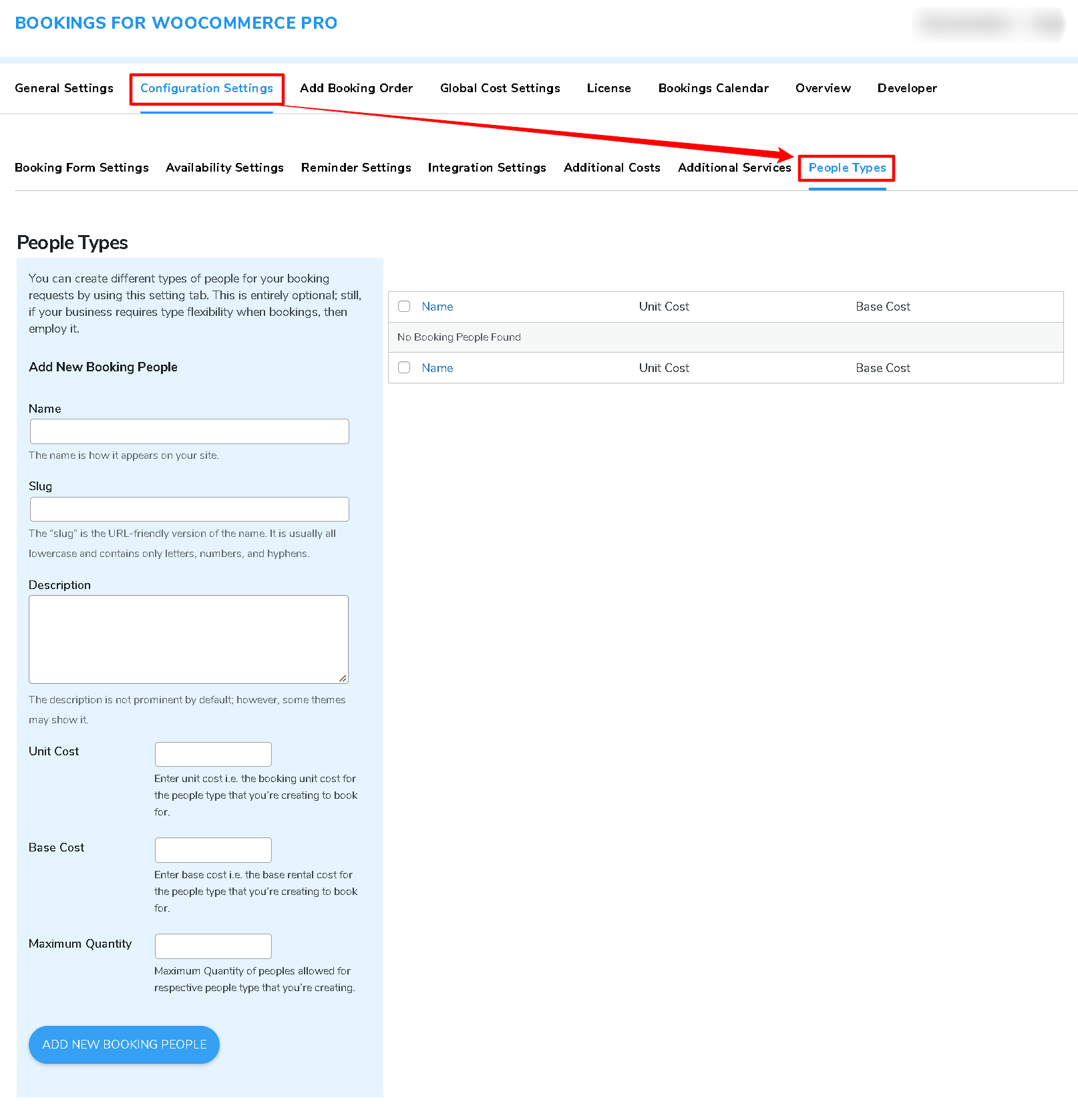
But that’s not all. The plugin also comes with a plugin-based setting option that allows you to instantly add your booking requests to your Google Calendar. This feature not only makes it easy to keep track of your bookings but also serves as a virtual reminder of them.
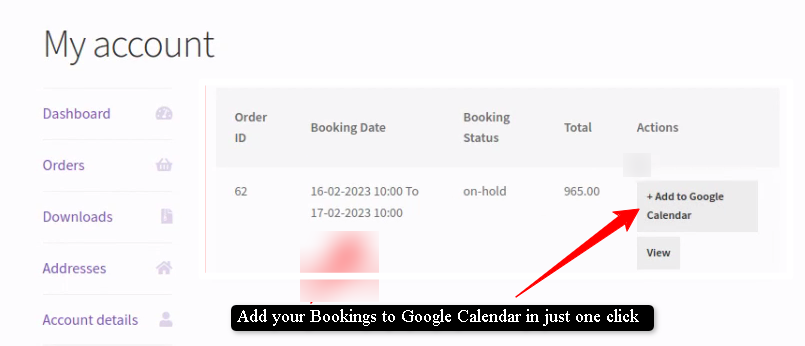
Another great feature of the plugin is the ease of structuring a booking calendar with the WooCommerce Calendar Booking view. With this view, you can easily build and analyze how your day or month is progressing, and change current bookings or availability accordingly.
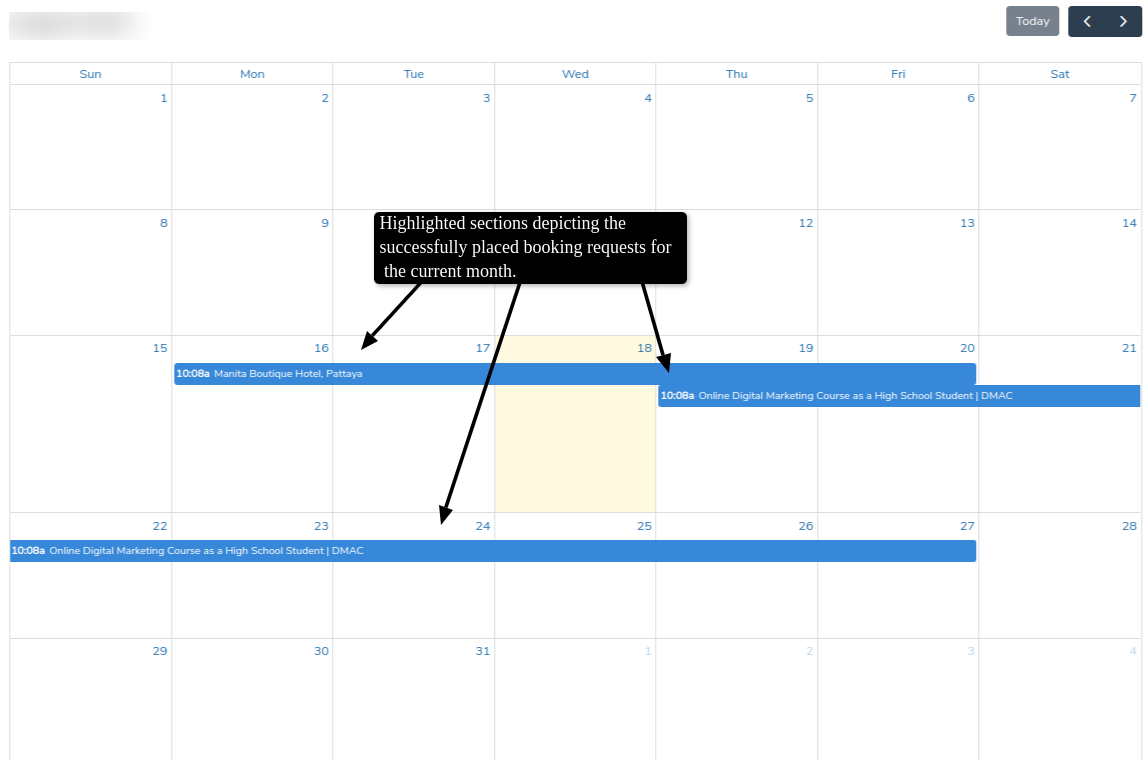
So, if you’re looking for an all-in-one solution to manage your bookings, the Bookings for WooCommerce plugin is definitely worth checking out. And remember, modifying the number of people allowed for each booking is a breeze with this plugin – simply go to the Product Edit page, enable the checkbox option for People, and set your desired minimum and maximum number of individuals.
March 28, 2023 at 1:51 pm in reply to: How to Sync historical data with just one click with Zoho CRM Integration? #1541 Augustine TokyoParticipant
Augustine TokyoParticipantCertainly! There is an outstanding integration plugin in my mind that can serve your purpose fully. The name of that plugin is WooCommerce Zoho Integration developed by WP Swings provides the ability to manually sync data, so you don’t have to wait for the scheduled sync to update your data. You have two options to manually sync your data:
1. Bulk Data Sync: With this feature, you can sync all of the WooCommerce objects on your site to the CRM with just one click.
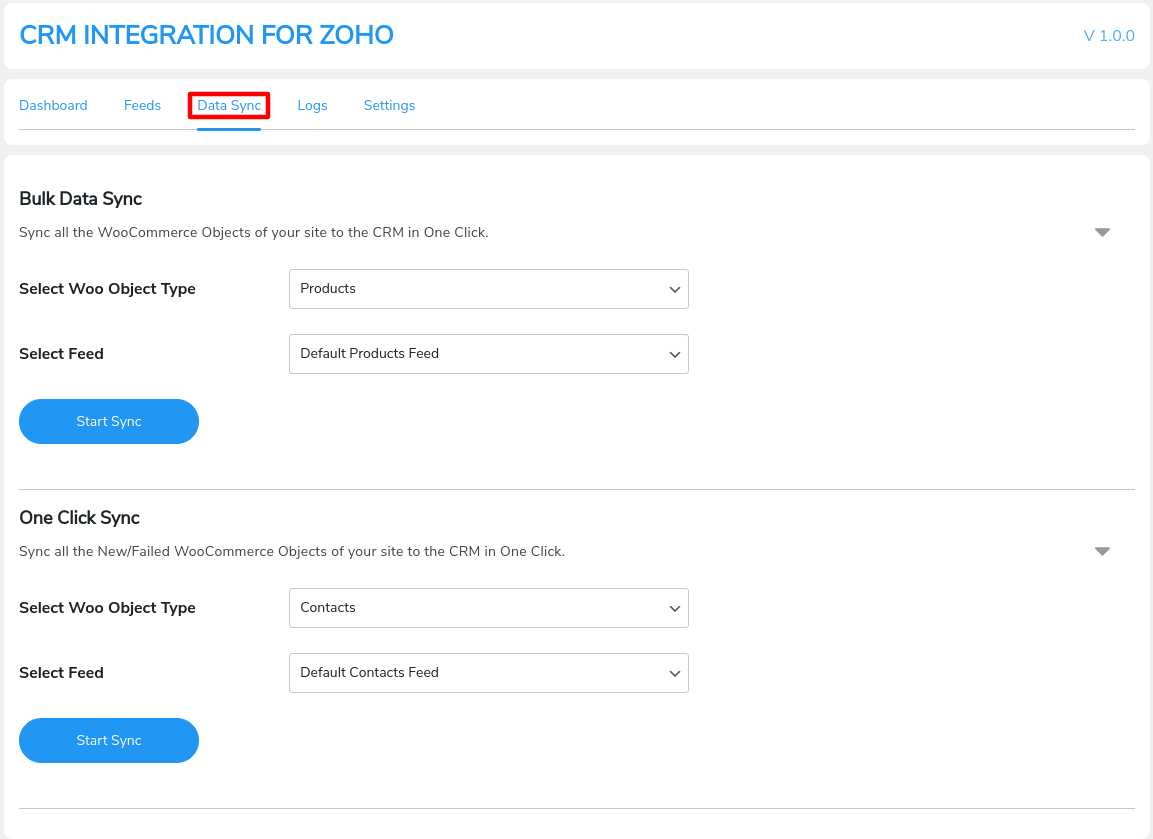
2. One-Click Sync: This option allows you to sync all new or failed WooCommerce objects to the CRM with one simple click.
Furthermore, you can also manually sync individual order data from the Order edit page, in addition to the above options. This gives you even greater control over your data and ensures that everything is up-to-date and accurate.
March 20, 2023 at 1:57 pm in reply to: Does WooCommerce have a Return/Exchange plugin with Automatic Email? #1443 Augustine TokyoParticipant
Augustine TokyoParticipantHello Raisa,
I’m here to refer you to an appropriate solution as you requested, so please accept my referral. I’m talking about the most popular plugin out of the many that give this feature, despite the fact that there are many of them.
Certainly! “Return Refund & Exchange for WooCommerce” from WP Swings is an excellent plugin that can help automate the return and exchange process for your online store. This plugin offers an automatic mailing system that sends emails to your customers at each step of the process, keeping them informed about the status of their return or exchange. This feature helps to improve communication and transparency with your customers, creating a more streamlined and efficient process.
Furthermore, the “Return Refund & Exchange for WooCommerce” plugin is easy to use and customize. You can customize the email templates to match your branding, and the plugin integrates seamlessly with WooCommerce, so you don’t need to worry about any compatibility issues. The plugin also allows you to configure various settings, such as return and exchange rules, return shipping labels, and more.
Overall, “Return Refund & Exchange for WooCommerce” from WP Swings is an excellent solution for online store owners who want to automate and streamline their return and exchange process. It offers a comprehensive set of features and functionalities that can help you provide a better customer experience while saving time and effort.
Hope, it helps.
March 16, 2023 at 1:37 pm in reply to: Is it possible to add the hidden services with a Booking order? #1415 Augustine TokyoParticipant
Augustine TokyoParticipantHey James,
Our WooCommerce Bookings plugin backend provides a setup option called the “Availability Settings” tab, which is not only useful for defining availability but also for managing booking slots and restrictions effectively.

With this tab, you have access to multiple settings options, including “Availability by Days,” which allows you to set specific start and end times for each day of the week, including lunch hours.
To set your availability to refer to the documentation, simply use the time range picker to specify the morning, lunch in, lunch out, and night-time slots for each day of the week. This feature can be extremely helpful in managing your bookings and ensuring that you are not overbooked during peak hours.
Hope, it helps.
March 16, 2023 at 5:41 am in reply to: How can I adjust the default length of an excerpt in WordPress? #1396 Augustine TokyoParticipant
Augustine TokyoParticipantHow do I show an excerpt instead of the full post in WordPress?
March 7, 2023 at 12:02 pm in reply to: How to find a suitable Booking plugin for my Salon business? #1312 Augustine TokyoParticipant
Augustine TokyoParticipantHey Cyrus,
As you’re looking for a cost-effective solution for your salon’s booking management needs, I’d like to suggest the “Bookings for WooCommerce” plugin by WP Swings. It’s a great option that offers similar features to the highly recommended WooCommerce Bookings plugin, but at a more affordable price point.
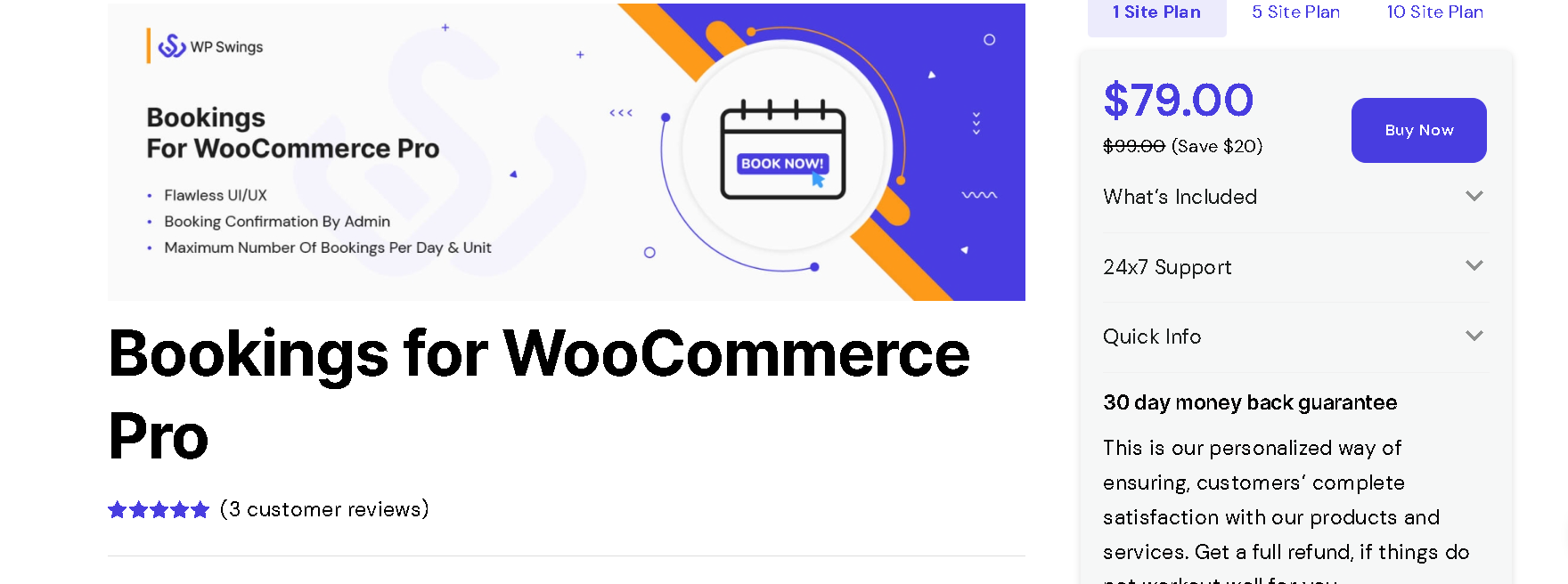
One of the key benefits of this Bookings WooCommerce plugin is its user-friendly interface, making it easy to set up and manage your salon appointments. Additionally, the plugin has excellent customer reviews, indicating that it has been well-received by businesses like yours.
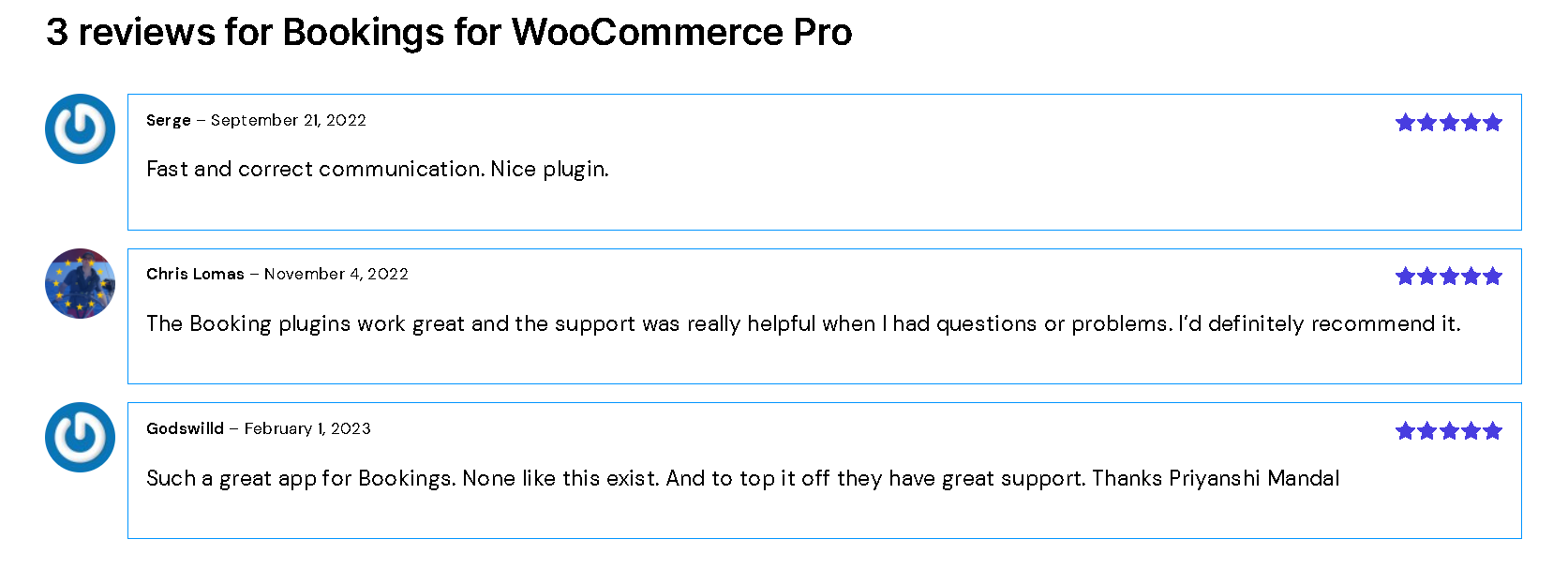
Moreover, WP Swings offers responsive customer support to help you with any issues or questions you may have along the way. They also provide regular updates to the plugin, ensuring it stays up-to-date with the latest features and security standards.
Overall, Bookings for WooCommerce by WP Swings is a cost-effective, user-friendly, and reliable booking plugin that meets your requirements. I hope this recommendation helps you find the right solution for your salon!
Thank You
February 27, 2023 at 1:55 pm in reply to: How to Add the Functionality of Partial Refund, Exchange, and Cancel request? #1229 Augustine TokyoParticipant
Augustine TokyoParticipantDear Liam,
As you’ve asked about a plugin that offers you to add custom descriptions for your return/refund requests placed. Then don’t worry we have one perfect solution for that—
RMA Return Refund & Exchange For WooCommerce offers customers to easily include their reasons for returns or refunds in their requests in form of a note. Our user-friendly interface allows customers to add notes to their requests and attach images to support their claims.
By providing customers with the ability to express themselves, we help foster trust and confidence in sellers, as it shows that their concerns are being heard and addressed. Our plugin also ensures that the attachment limit on the front end is enforced, making the process even smoother for customers.
When the maximum number of attachments is reached, the “Add More” button will automatically disappear, so customers don’t have to worry about exceeding the limit or experiencing any issues.
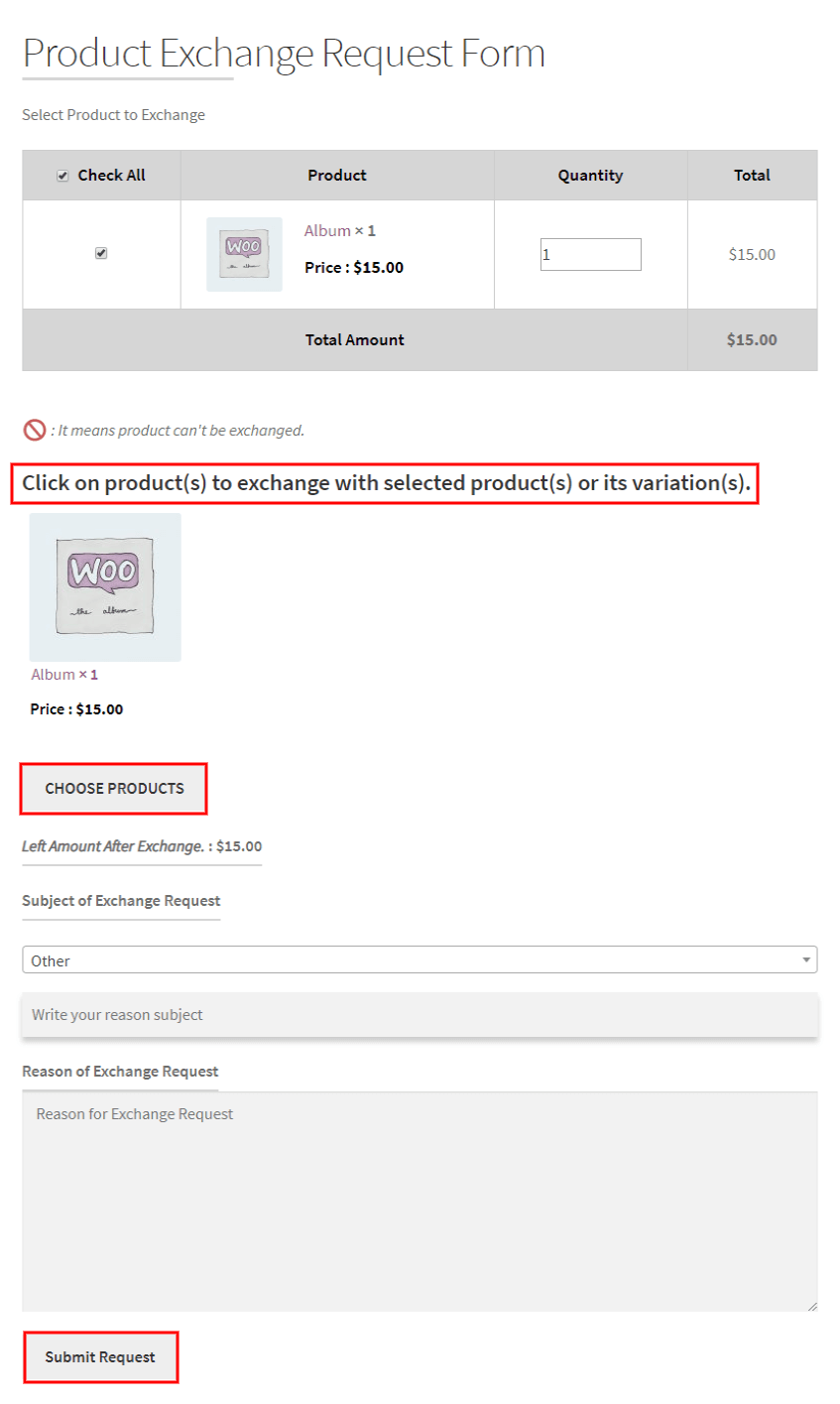
Overall, the plugin provides a seamless experience for customers, making it easy for them to communicate their reasons for returns or refunds, and allowing sellers to better understand their customers’ needs.Hope, it helps.
Thank you.
February 27, 2023 at 10:58 am in reply to: How to compare Features and Pricing of Top WooCommerce Payment Gateways? #1230 Augustine TokyoParticipant
Augustine TokyoParticipantHow to Secure Online Payments in WooCommerce?
February 22, 2023 at 1:53 pm in reply to: How to get Refunds after Order Cancellation using Automated Solution for WCFM? #1177 Augustine TokyoParticipant
Augustine TokyoParticipantHello Charlotte,
There are a variety of WordPress plugins that can automate the refunding of orders in a WooCommerce multivendor store on WCFM when clients cancel their orders. RMA WCFM For WooCommerce by WP Swings is an example of one of these plugins.

With the help of this RMA WCFM Plugin, you are able to set up automated refunds for certain cancellation grounds, such as “Customer Canceled” or “Out of Supply.” Also, you have the option of issuing a full or partial order refund. An archive of all handled refunds is also made available by the plugin.
With the help of this plugin, you may process refunds in Multivendor WooCommerce stores on WCFM faster and with less manual labor. However, before deploying a new plugin on your live site, it’s always a good idea to test it out on a staging site to make sure it functions well with your particular setup.
Hope, it helps.
Thank you
February 13, 2023 at 1:41 pm in reply to: How to enable a single Refund and Exchange Requests Per Order in just one click? #1078 Augustine TokyoParticipant
Augustine TokyoParticipantHey Md. Shad,
Yes, the RMA Return, Refund & Exchange for WooCommerce Pro plugin from WP Swings provides an option to turn off the refund, exchange, and cancellation feature for COD orders.

This RMA plugin offers a wide range of features for managing returns, refunds, and exchanges for your WooCommerce store. With this plugin, you can easily customize the return process and set specific conditions for refunds and exchanges. To disable the refund, exchange, or cancellation feature for COD orders, you would need to navigate to the plugin’s settings and look for the option to enable/disable this feature for COD orders.
Hope, this helps you.
February 10, 2023 at 12:50 pm in reply to: Is it feasible to include the videos in the products variant gallery? #1041 Augustine TokyoParticipant
Augustine TokyoParticipantHey Gregor,
You know what they say; there is always a plugin for that. Adding video adds value to your product pages and engages your customers the most. After activating and creating your per-product-wise variations from the Product Data section. Then, open your created variations and start adding videos from your WordPress Gallery or system. Save your changes by updating the product. It’s that easy to include videos in the product variation gallery.
You can use the Advanced Product Variation plugin to show the video & image variations gallery for your product variations.
-
AuthorPosts