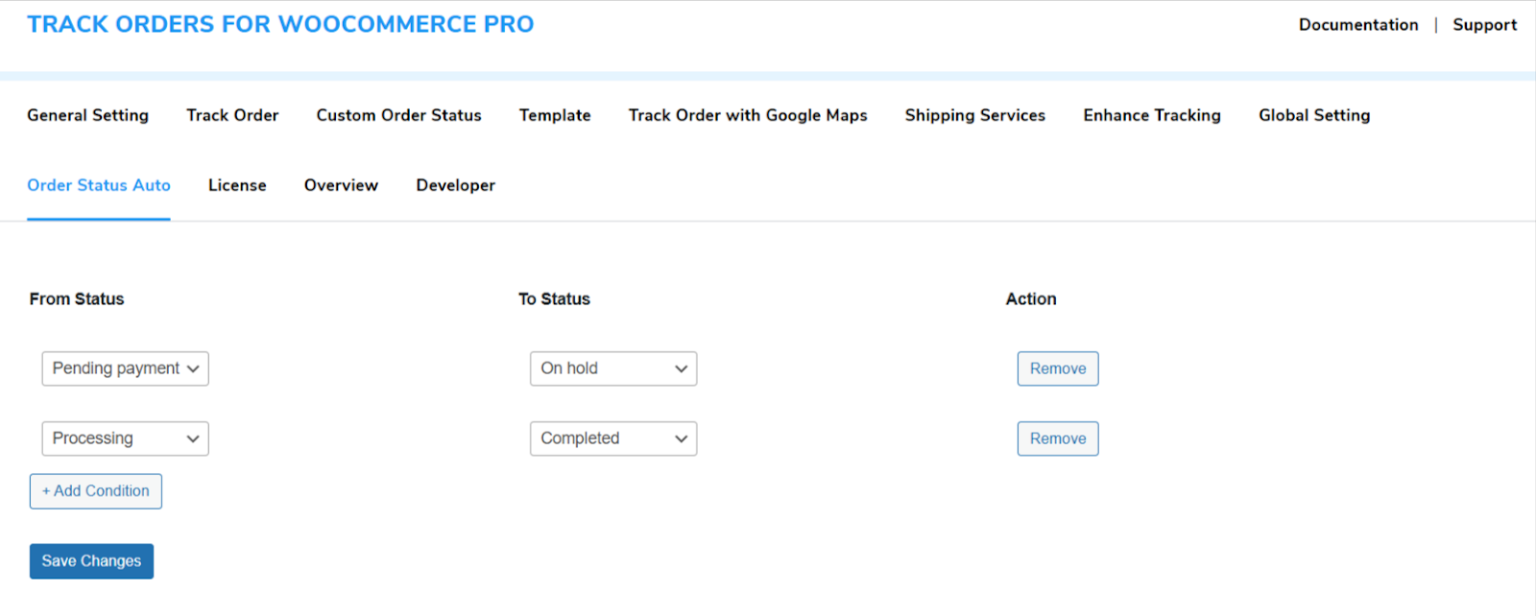- This topic is empty.
Viewing 2 posts - 1 through 2 (of 2 total)
Viewing 2 posts - 1 through 2 (of 2 total)
- You must be logged in to reply to this topic.
› Forums › WordPress/WooCommerce › Auto-Update Order Status in Track Orders for WooCommerce
What is the Auto-Update Order Status feature in Track Orders for WooCommerce and How does the Auto-Update Order Status feature work?
The Auto-Update Order Status in the order tracker plugin feature automatically updates the order status in WooCommerce.
The Auto-Update Order Status feature works based on certain plugin conditions:-
Navigate to the plugin settings and open the Auto Update Order Status tab.
Add a new condition by specifying:
Save and Activate
The system will then monitor orders and transition their statuses 2 minutes after entering the specified initial status.
This simplifies WooCommerce order management by automatically updating statuses after a specified delay.