- This topic has 3 replies, 1 voice, and was last updated 2 years, 1 month ago by .
Viewing 4 posts - 1 through 4 (of 4 total)
Viewing 4 posts - 1 through 4 (of 4 total)
- You must be logged in to reply to this topic.
› Forums › WooCommerce Plugins › How can you Edit the Ticket Content of Emails and SMS sent to customers?
As I am the owner of the craft store and creativity is all the purpose but want to sell tickets in a creative style, what can I do to give my ticket a new look?
I can understand what you exactly want to show on your ticket and how you want to present it to your customers. There are several plugins on the market that provide most of the features that can help you.
When providing enhancement features for your ticket with which you can make the ticket appear more lively and enticing, the store owner might change the font color on the ticket according to their store theme or event theme.
Not only the text color but also the SMS that will be delivered to customers once they buy a ticket can have its content entered by the business. All these features are available on Event Ticket Manager for WooCommerce Pro by WP Swings.
Can you please explain the process of the dynamic look of the event tickets?
The email and SMS that your customers get may be edited from the Ticket Setting tab. You may control the following configurations from this tab:
Then Go to Ticket Settings and from there you can change Ticket Background Color, Ticket Text Color and Customize Content for SMS according to the requirements. Just follow the steps to give your ticket dynamic look:
Ticket Background Color: The merchant can alter the background color of the ticket to give it a more interesting appearance.
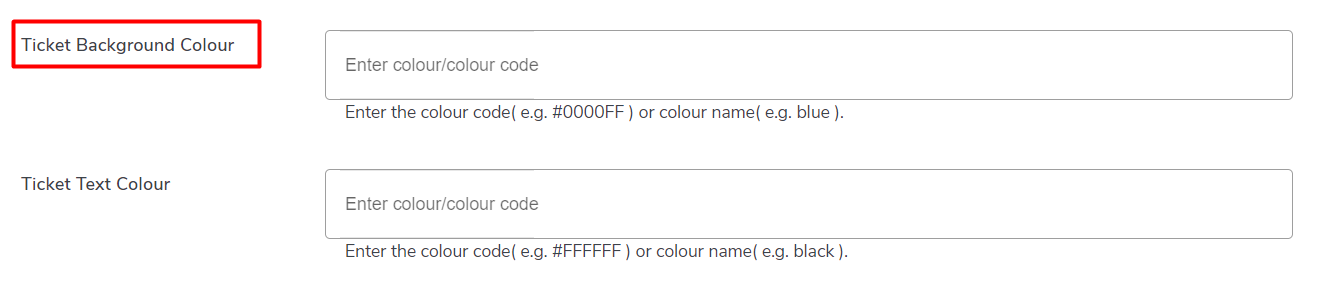
Ticket Text Color: To make the ticket look more lively and enticing, the business owner might change the font color.
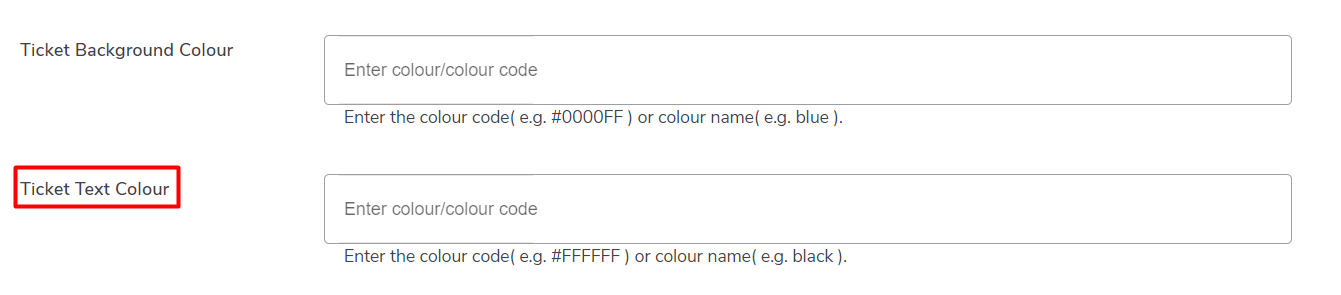
Enter Content to send in SMS with Ticket: The SMS that will be delivered to clients once they buy a ticket can have its content entered by the business.
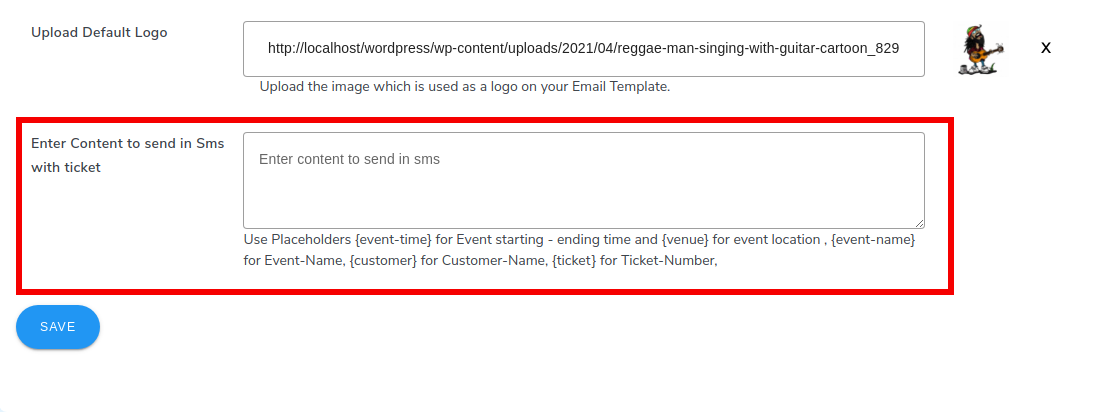
I hope this helped you well! Have a great day.