› Forums › WordPress/WooCommerce › Can I Schedule Order Bump Offers To Appear Only on Specific Days?
Tagged: Upsell Order Bump Offers
- This topic is empty.
-
AuthorPosts
-
July 12, 2024 at 10:26 am #3071
 ZainParticipant
ZainParticipantHello there,
I’m curious – is there a way to schedule order bump offers to show up on specific days only? in the Order Bump Offer for WooCommerce Plugin.
July 12, 2024 at 10:52 am #3073 ChristopherParticipant
ChristopherParticipantYes Zain, you can schedule order bump offers to appear only on specific days using the Upsell Order Bump Offer for WooCommerce Pro plugin.
This feature allows you to set up smart offer scheduling, enabling you to display order bumps on selected weekdays or daily, which can help in making the offers more effective and timely
To set up a schedule for order bump offers using the Upsell Order Bump Offer for WooCommerce Pro plugin,
Follow these steps:
Navigate to the Order Bump List Section: Go to your WordPress dashboard > Order Bump and click on the Order Bump List section.
Create a New Order Bump: Click on the “Create New Order Bump” button in this section.
Name your bump offer, select the target product, and target category, and schedule your offer for specific days accordingly.Set the Schedule: In the scheduling section, you can set the order bump to appear on specific days or daily. This feature allows you to schedule your bump offers to align with your business needs, such as for weekdays, weekends, or all days of the week.
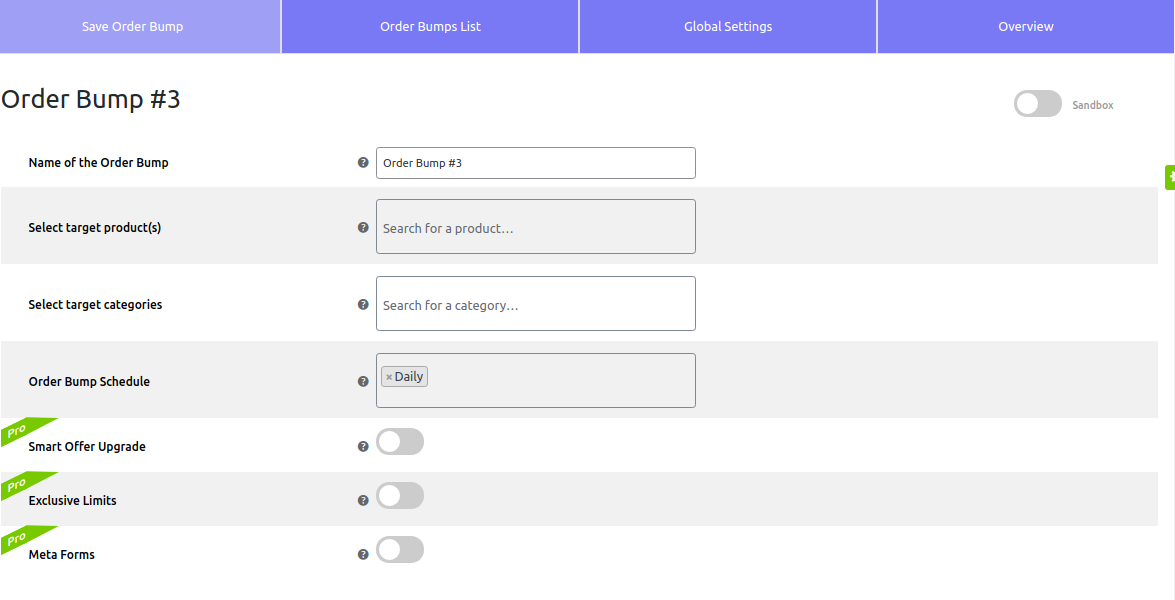
Customize the Offer: Add your offer product and discount.
Select the offer template and customize the design and content as you want.
Make the funnel live and save changes.By following these steps, you can schedule your order bump offers to appear at specific times, helping you optimize your sales and conversions effectively.
-
AuthorPosts
- You must be logged in to reply to this topic.