› Forums › WooCommerce Plugins › How Does Showing Organizer & Attendees Details Positively Effect Events?
- This topic is empty.
-
AuthorPosts
-
March 15, 2024 at 10:56 am #2763
 EmmaParticipant
EmmaParticipantHey!
I have an online book club where I host monthly events, I’m considering implementing the “Show Organizer/Attendees Details” feature for these events.
How can this feature help me build trust and encourage participation in your bookstore’s book club events? Can you also tell me how to incorporate this into my WooCommerce store?
March 15, 2024 at 11:21 am #2765 DanielParticipant
DanielParticipantHi Emma,
To answer your first question, implementing the ‘Show Organizer/Attendees Details’ feature can be a game-changer for your bookstore’s events. By showcasing your profile as the organizer, customers will feel a sense of familiarity and trust, knowing a dedicated book enthusiast is behind the event.
Additionally, displaying attendee details will also significantly boost participation. Customers appreciate seeing others who share their interests, making them more inclined to join.
Overall, this feature will not only increase event attendance but also strengthen your bookstore’s sense of community.
Coming to the second question. To incorporate this feature, you must have the Event Tickets Manager Pro Plugin installed and activated in the backend. After doing so, you’ll have to navigate to the product data settings, here you can add details to the created events.
You will now see the “WPS Organizer & Attendees” tab.
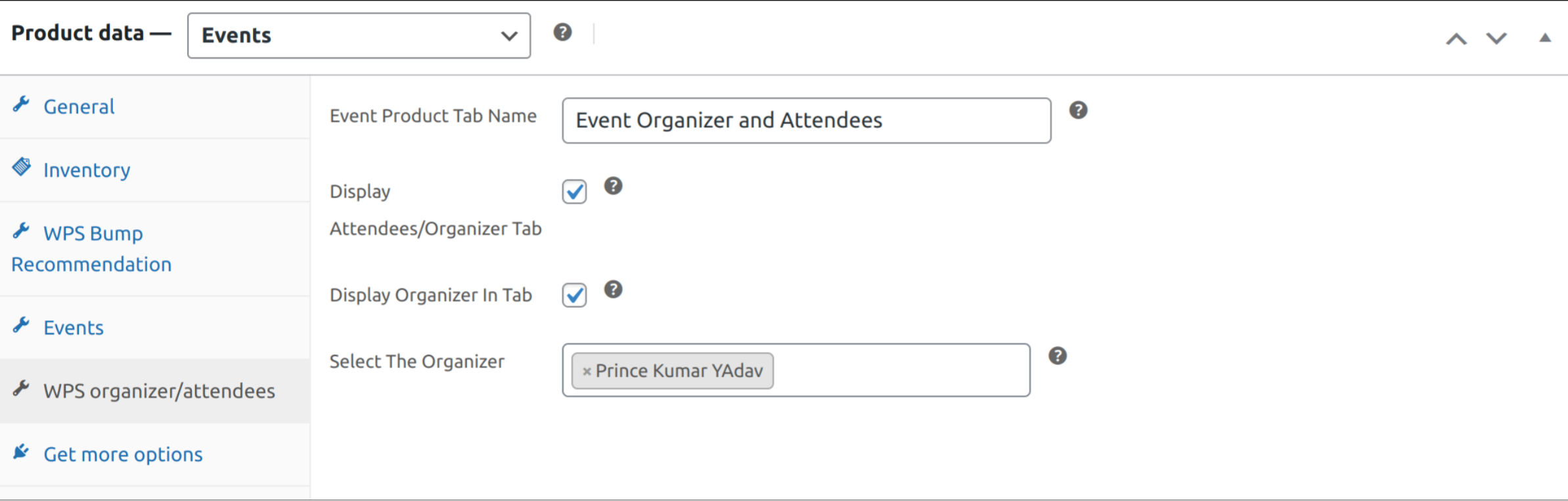
Next from this tab of the product data box, you can configure the following:
- Event Product Tab Name
- Display Attendee/Organizer Tab
- Display Organizer Tab
- Select The Organizers
Want to know more about this or other exclusive features of our events plugin? Check Out the User Guide Of Events Plugin!
-
AuthorPosts
- You must be logged in to reply to this topic.