- This topic is empty.
Viewing 2 posts - 1 through 2 (of 2 total)
Viewing 2 posts - 1 through 2 (of 2 total)
- You must be logged in to reply to this topic.
› Forums › WooCommerce Plugins › Can we see multiple columns under the Product Filter Tab?
As a store owner, I want to see multiple columns of listed products, for example, shipping class, product URL, and other columns related to the product.
How is it possible to find the settings that I need for my store and products?
Yes, I have understood your query and where you are facing the major issue so don’t get confused about how to resolve the issue just follow the steps and get your way…
It can be challenging to manage your products in bulk, so I’m going to mention a plugin that can assist you with product bulk editing and the visibility of multiple columns with just one click. Product Bulk Editor for WooCommerce by WP Swings provides you with a dynamic feature where you’ll find a button to show/hide the column button, and you can add more as your requirements change.
Go to Product Filter Settings > Hide/Show Column
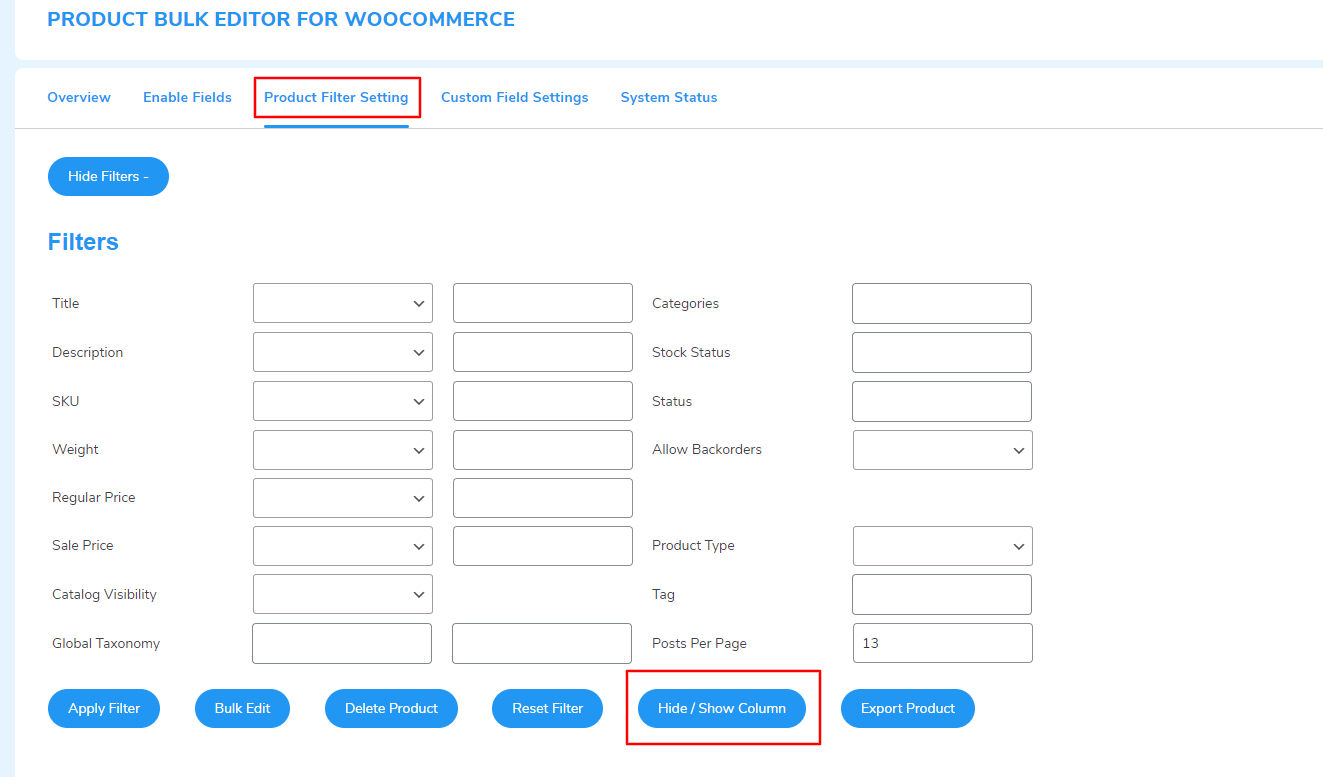
After clicking Hide/Show Column Button
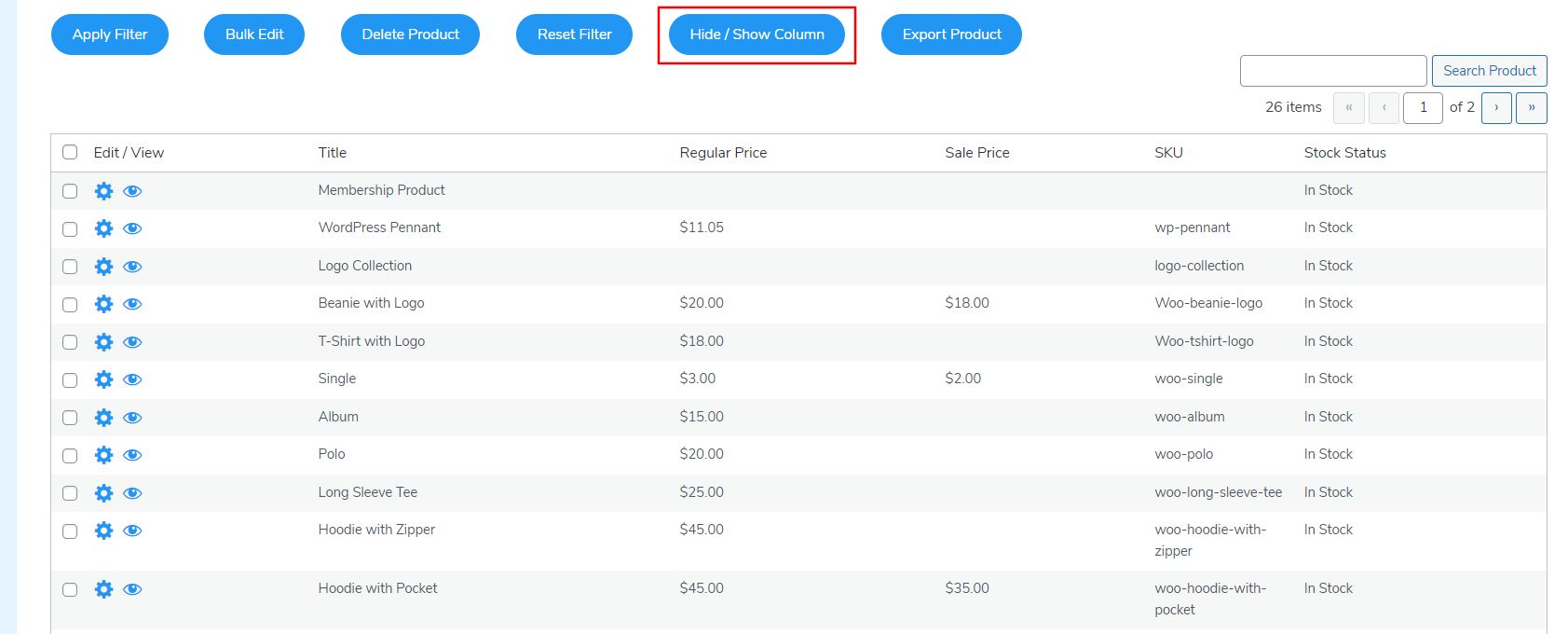
You will get the pop-up window with options you want to show or hide. As shown below:
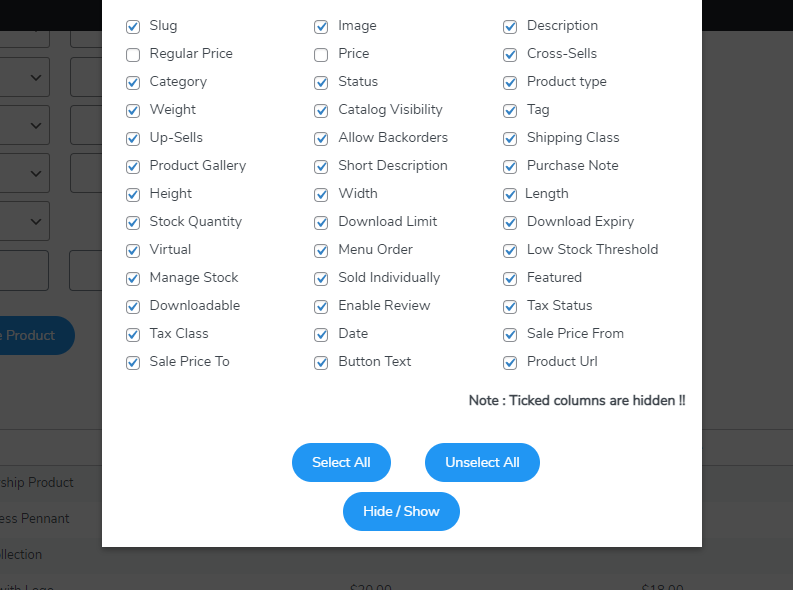
Select the options you want to add and click Hide/Show